Azure Logic Apps

Azure Logic Apps is a cloud service that helps you schedule, automate, and orchestrate tasks, business processes, and workflows when you need to integrate apps, data, systems, and services across enterprises or organizations.
Summary
Azure Logic Apps are Enterprise Integration Service, which means their main purpose is orchestration, integration and scheduling of tasks in a simple way. With easy to use user interface, no coding design and powerful extensibility you can easily integrate services in minutes.
In this tutorial. I will cover basics of Logic Apps and show couple of demos.
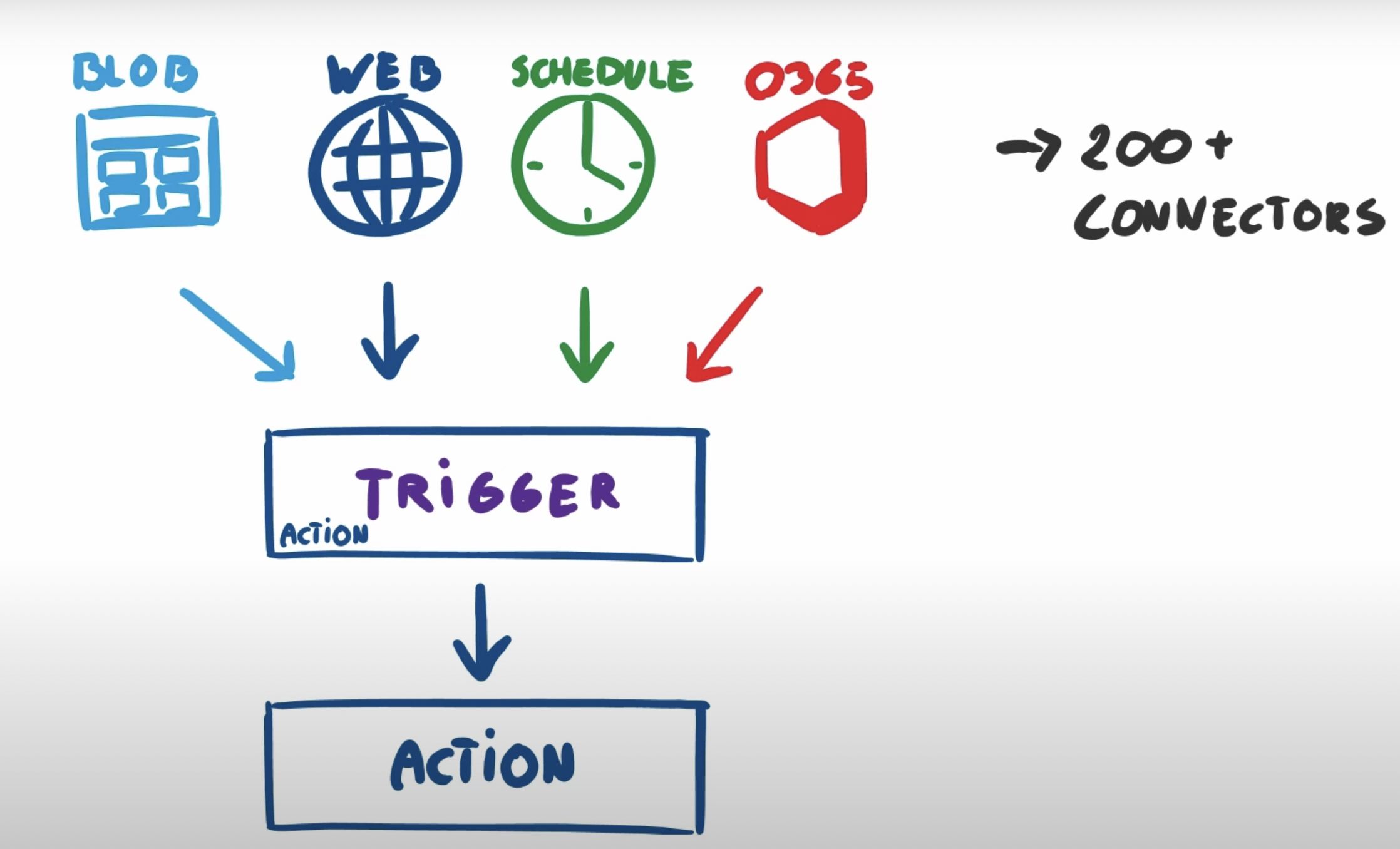
Web Trigger
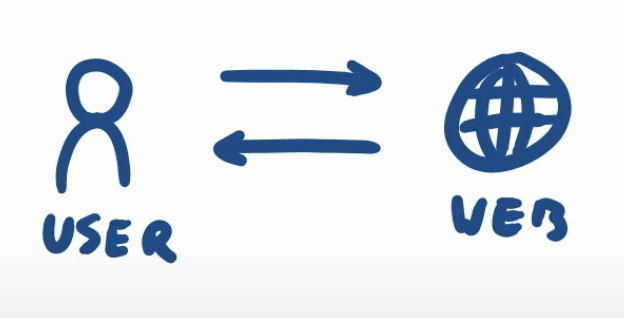
- Create new Logic App service
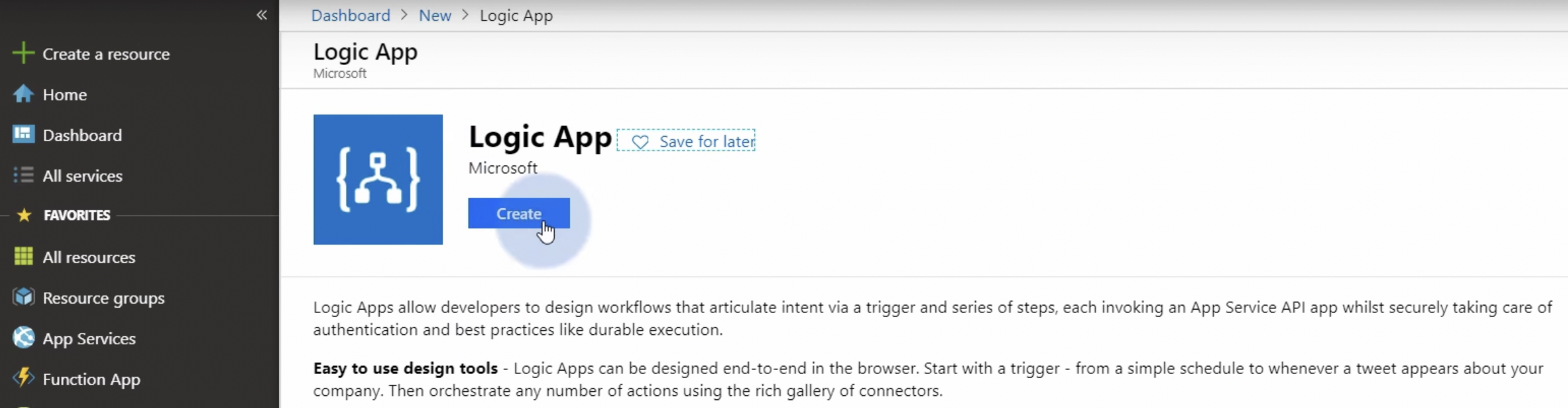
- Full fill required information
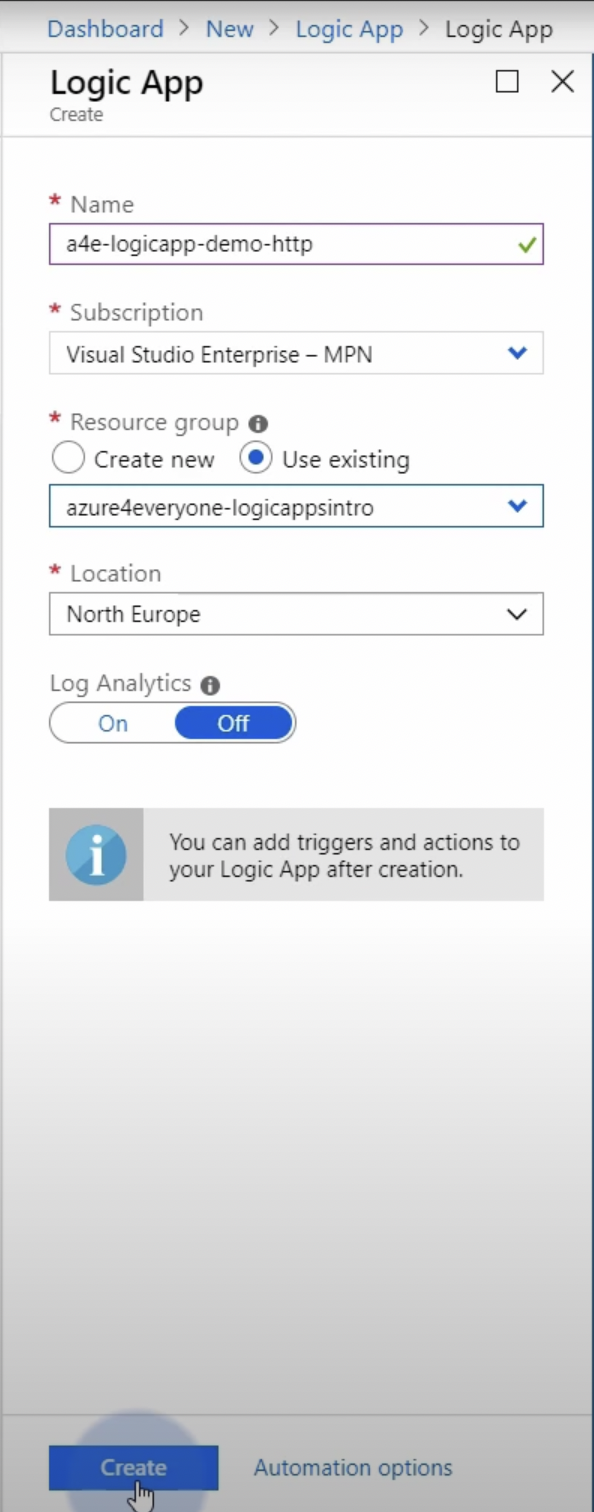
- Access Logic App Designer and create new Blank Logic App
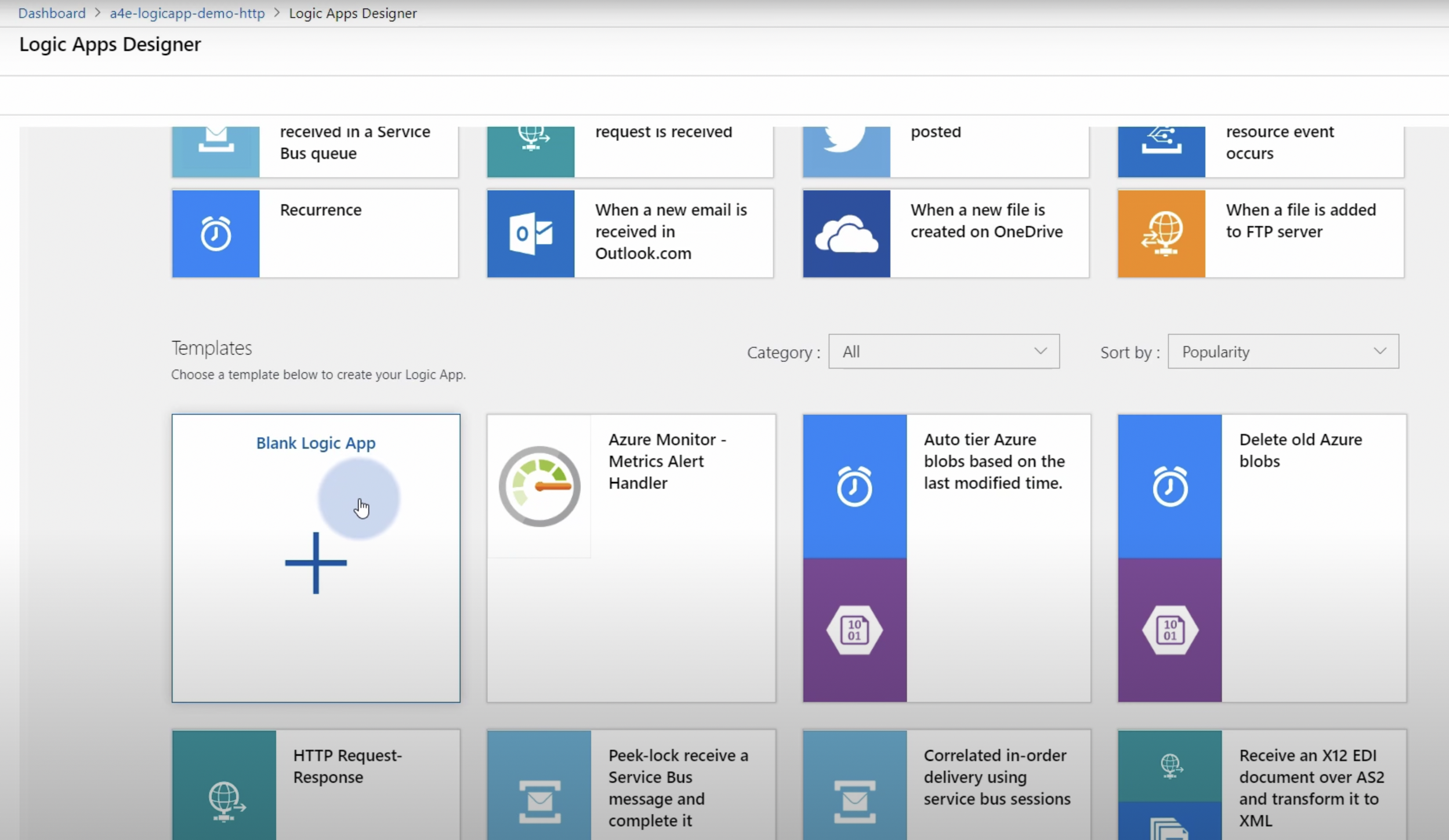
- Create the Request
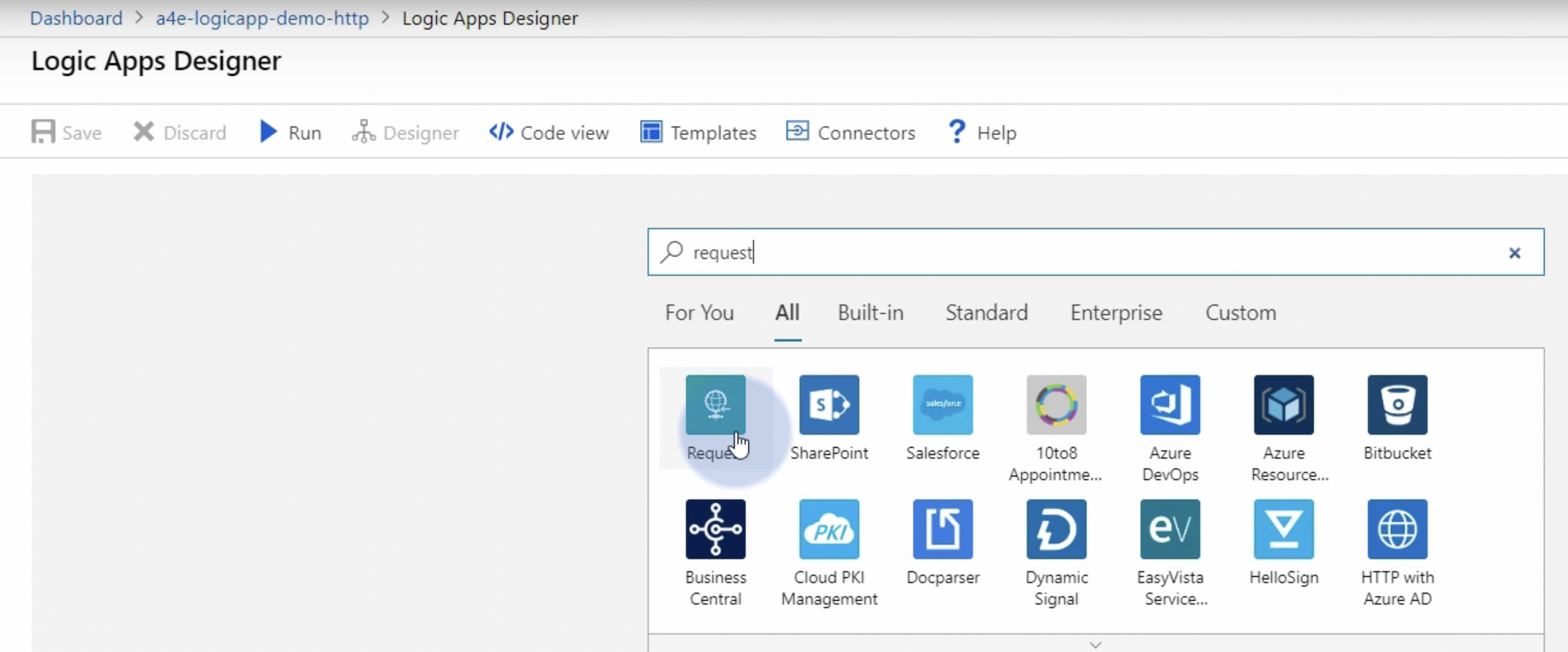
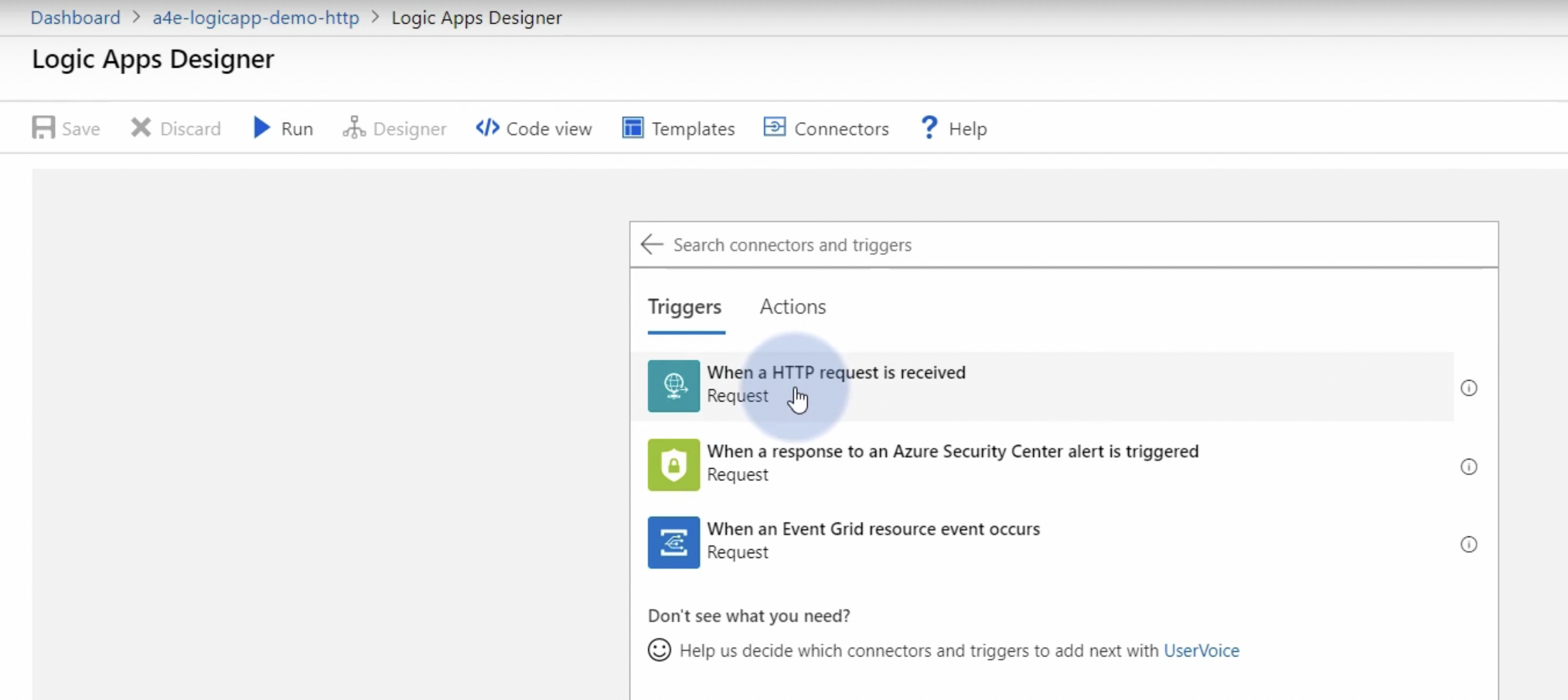
- Edit the Request
- Choose GET method
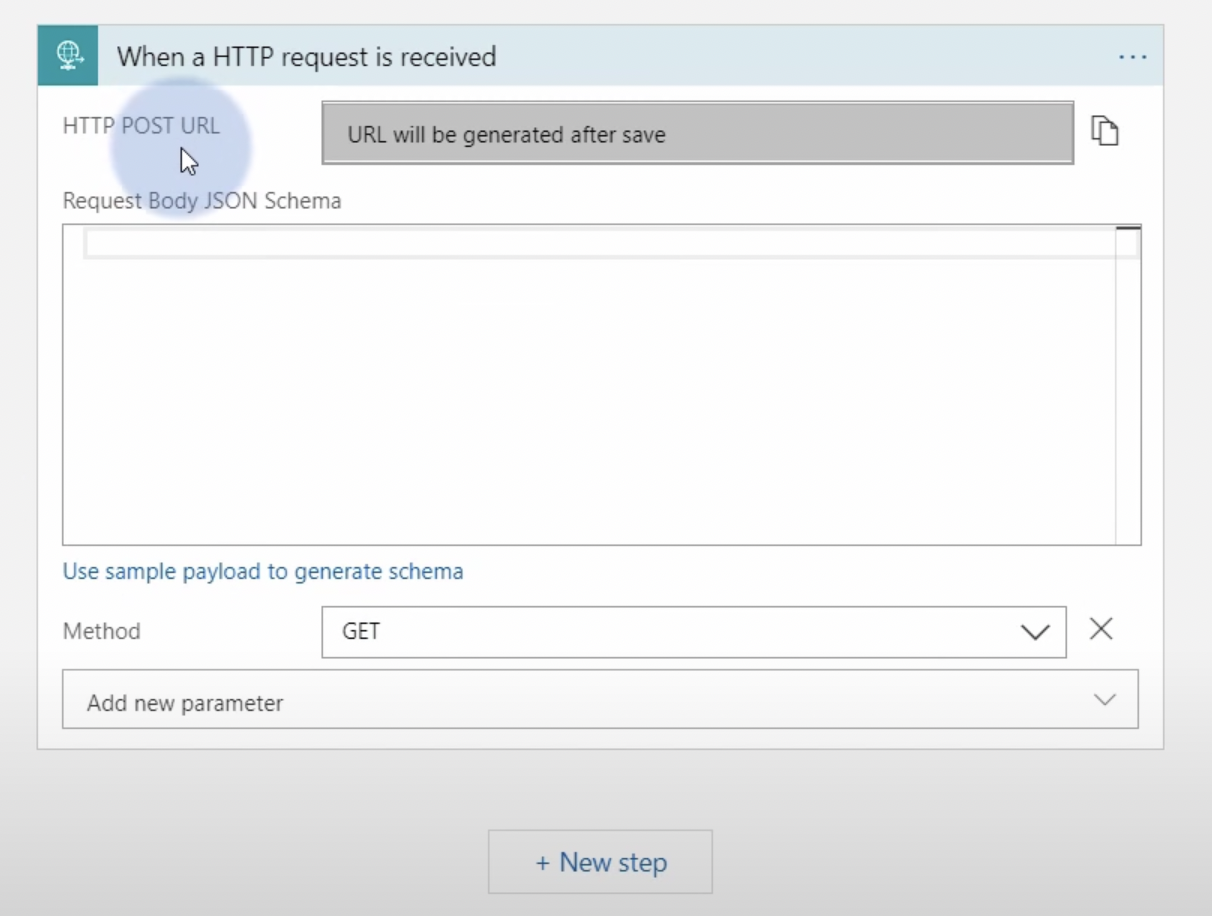
- Choose GET method
- Create the Response
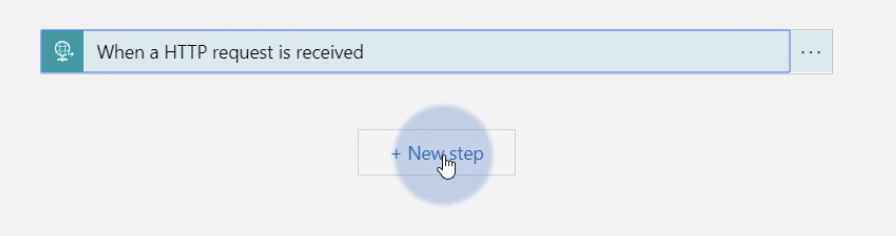
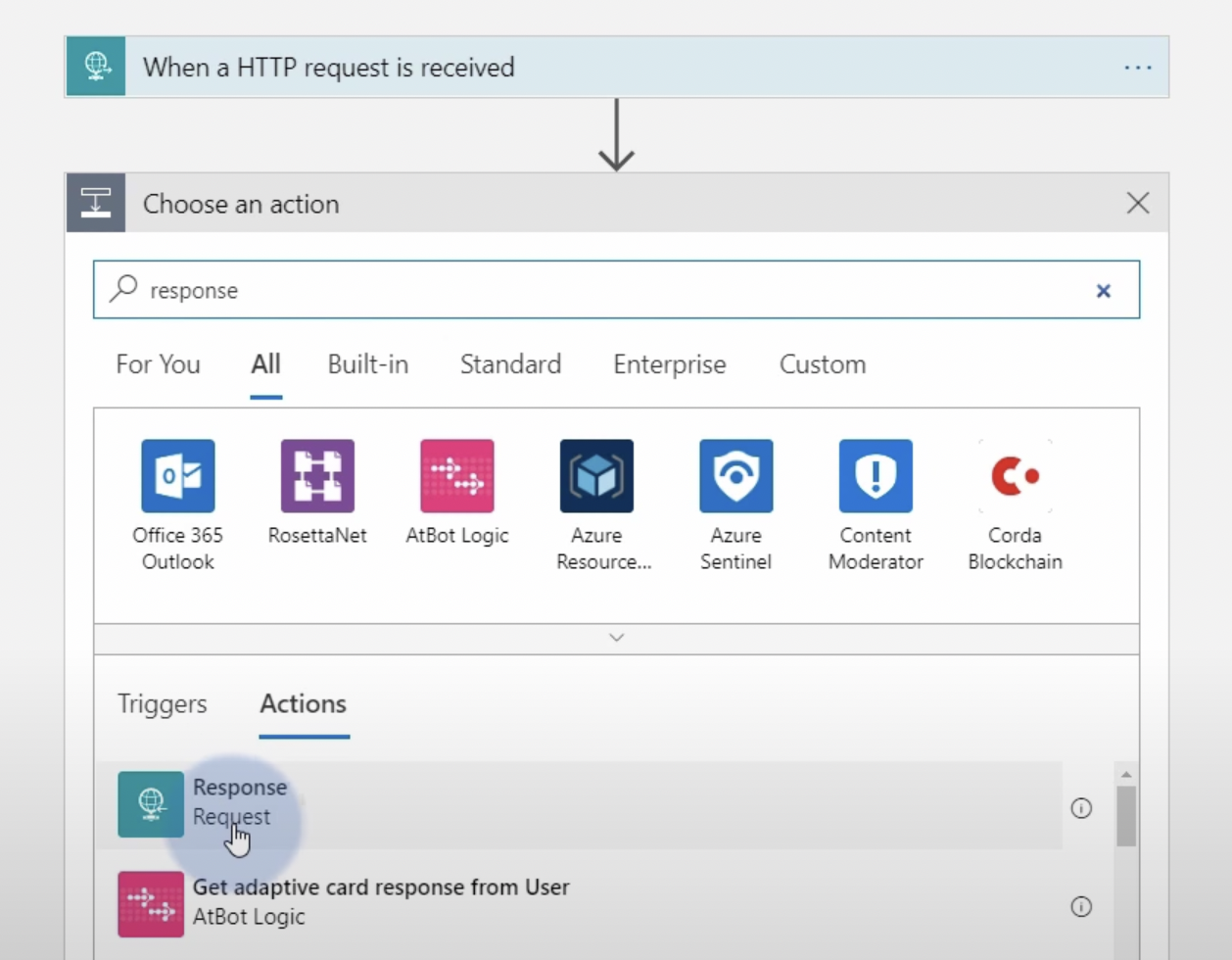
- Edit the Response
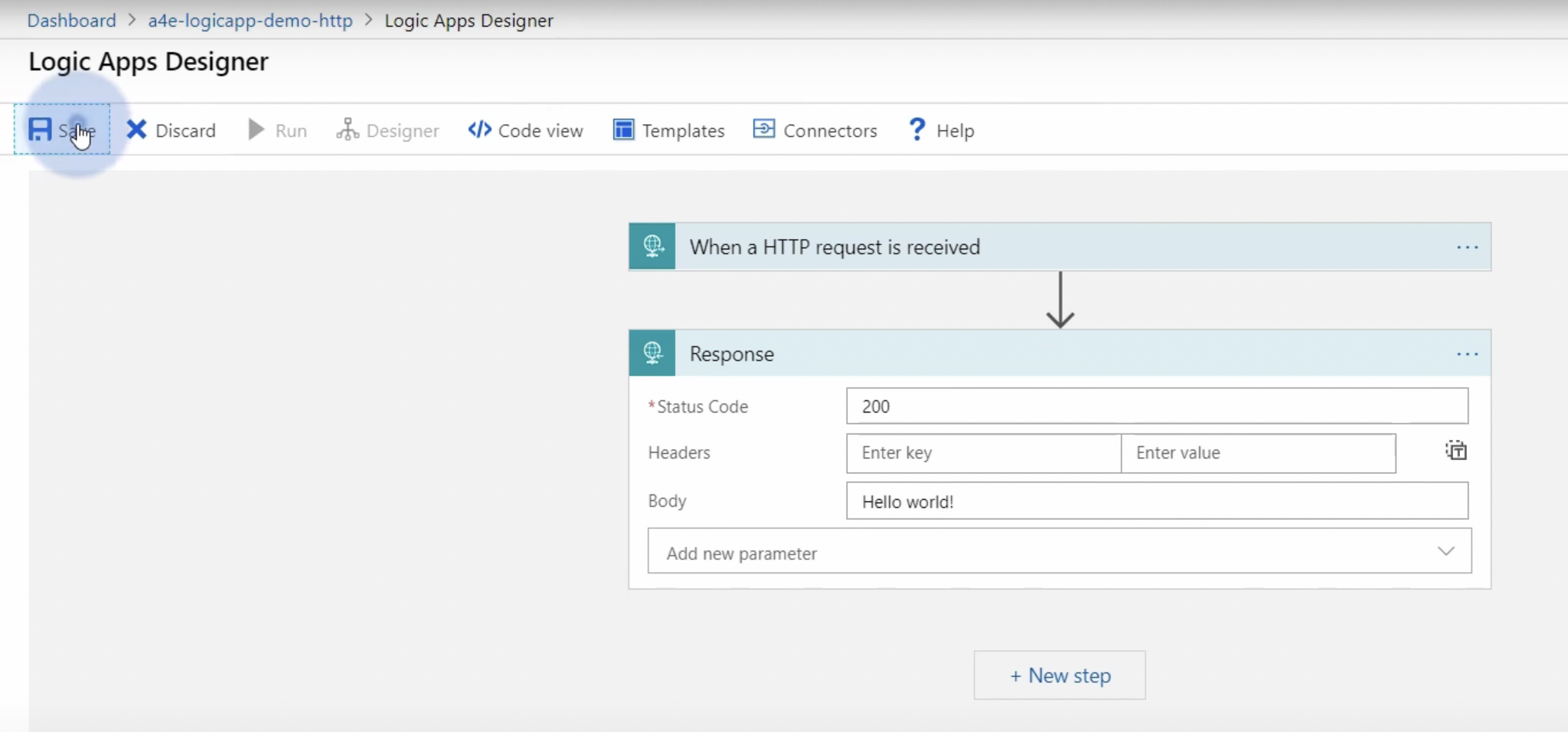
- Save and Get the HTTP URL
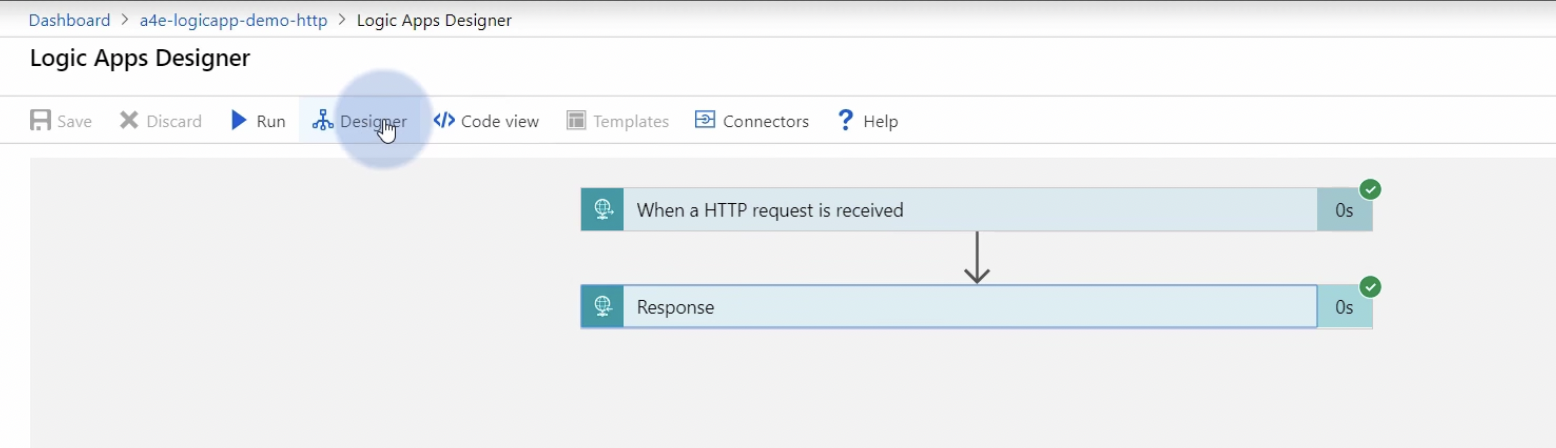
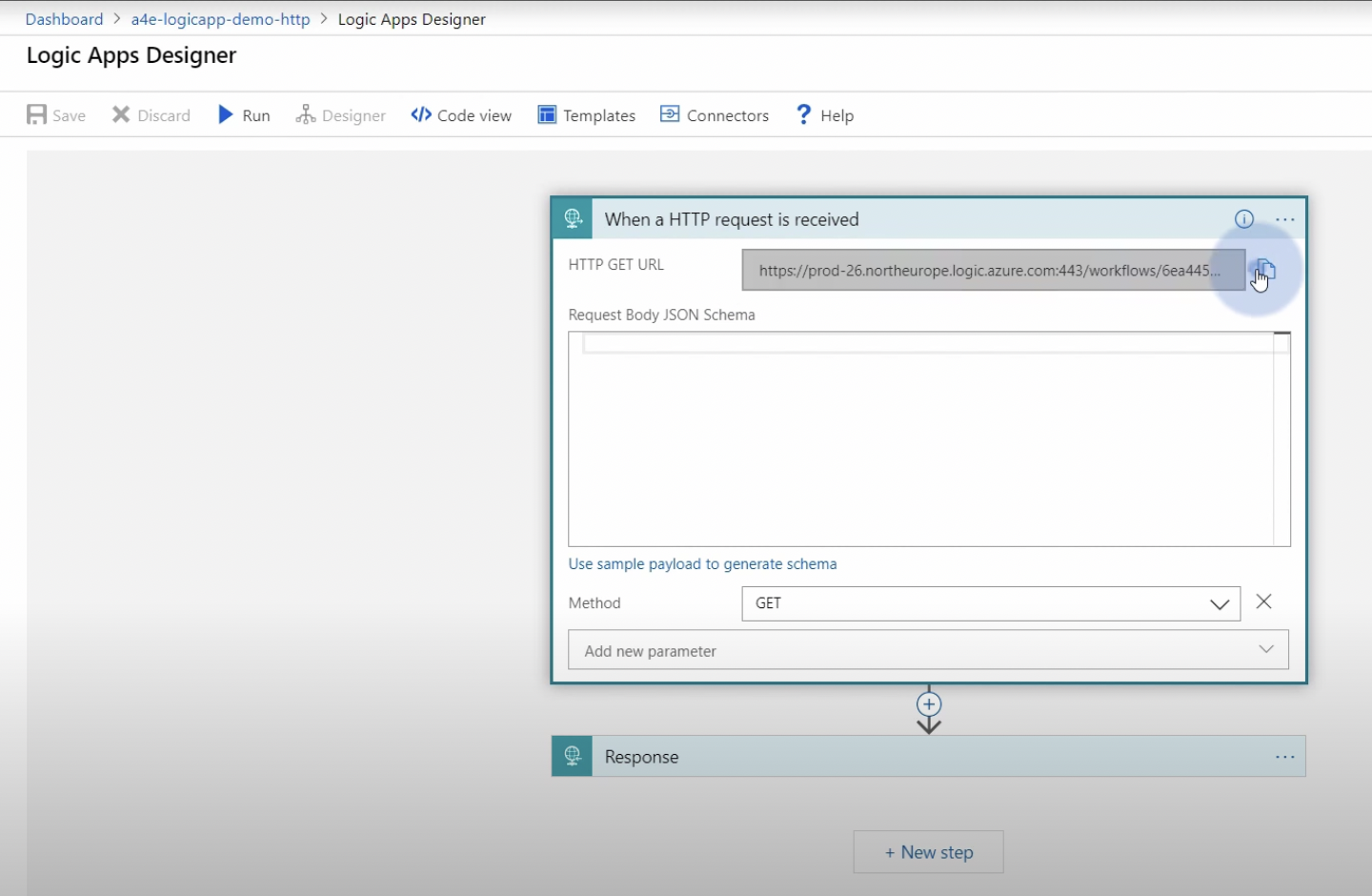
- Pass HTTP URL on browser and verify
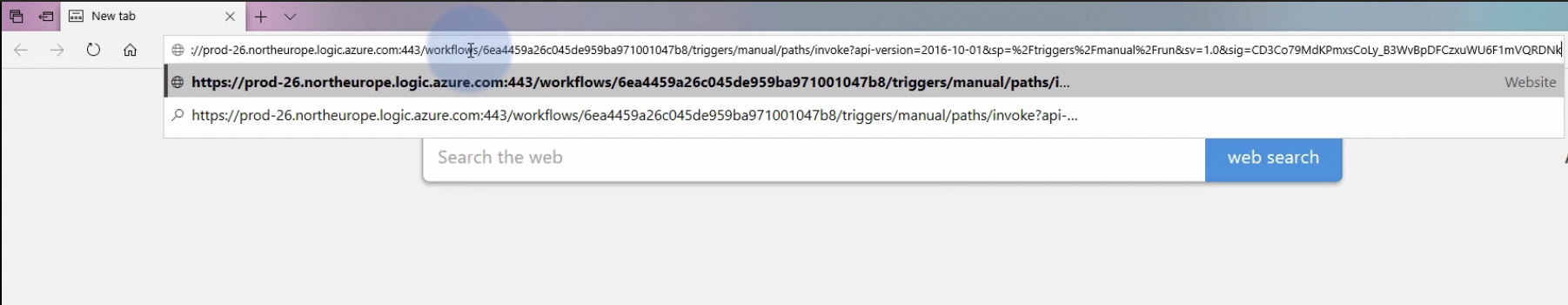
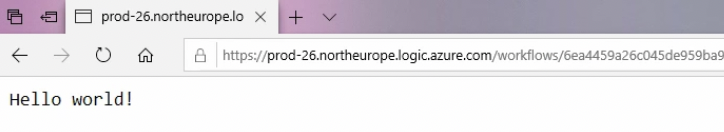
- Check Runs history
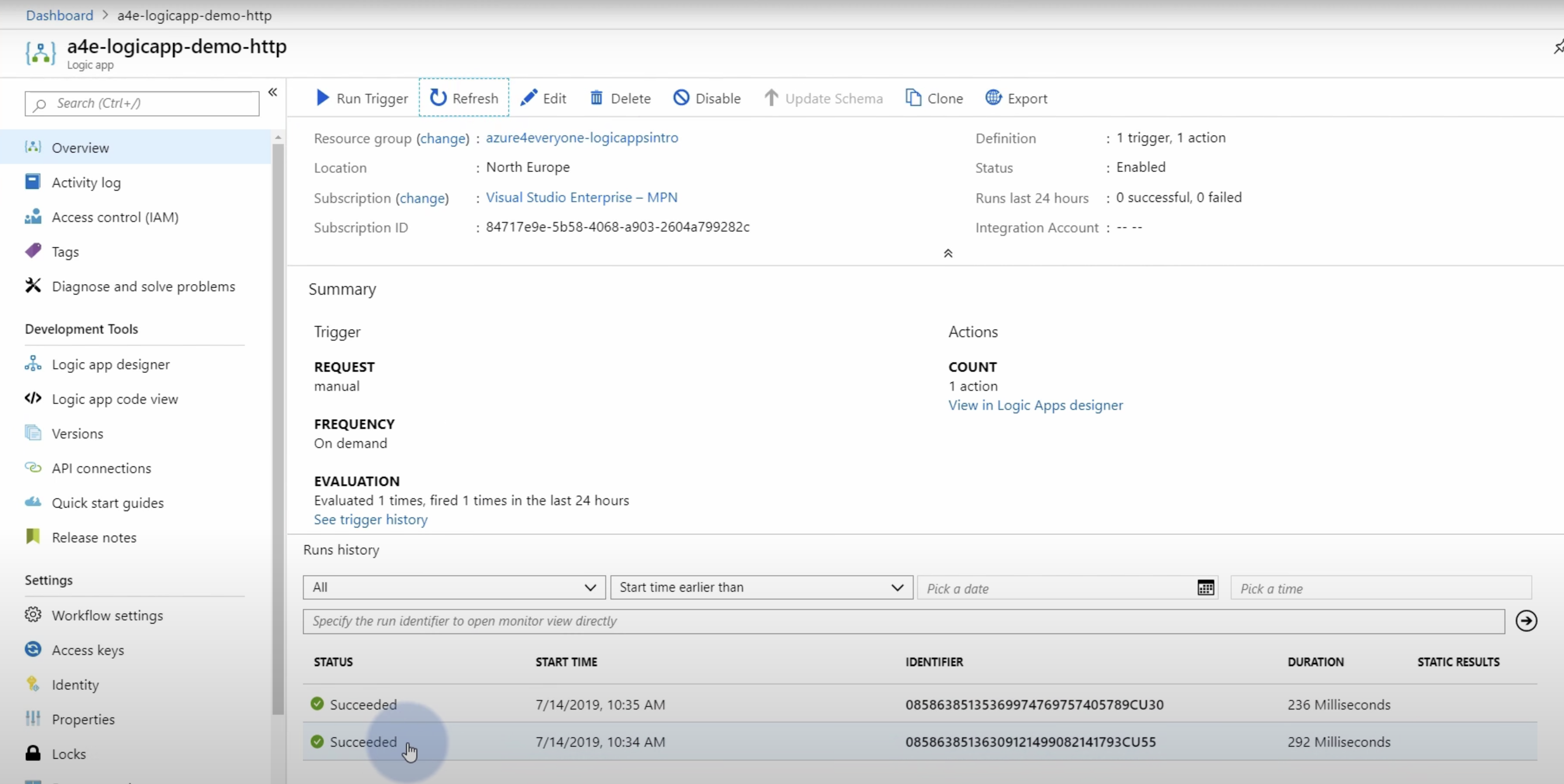
- Run HTTP Request with “Relative path”
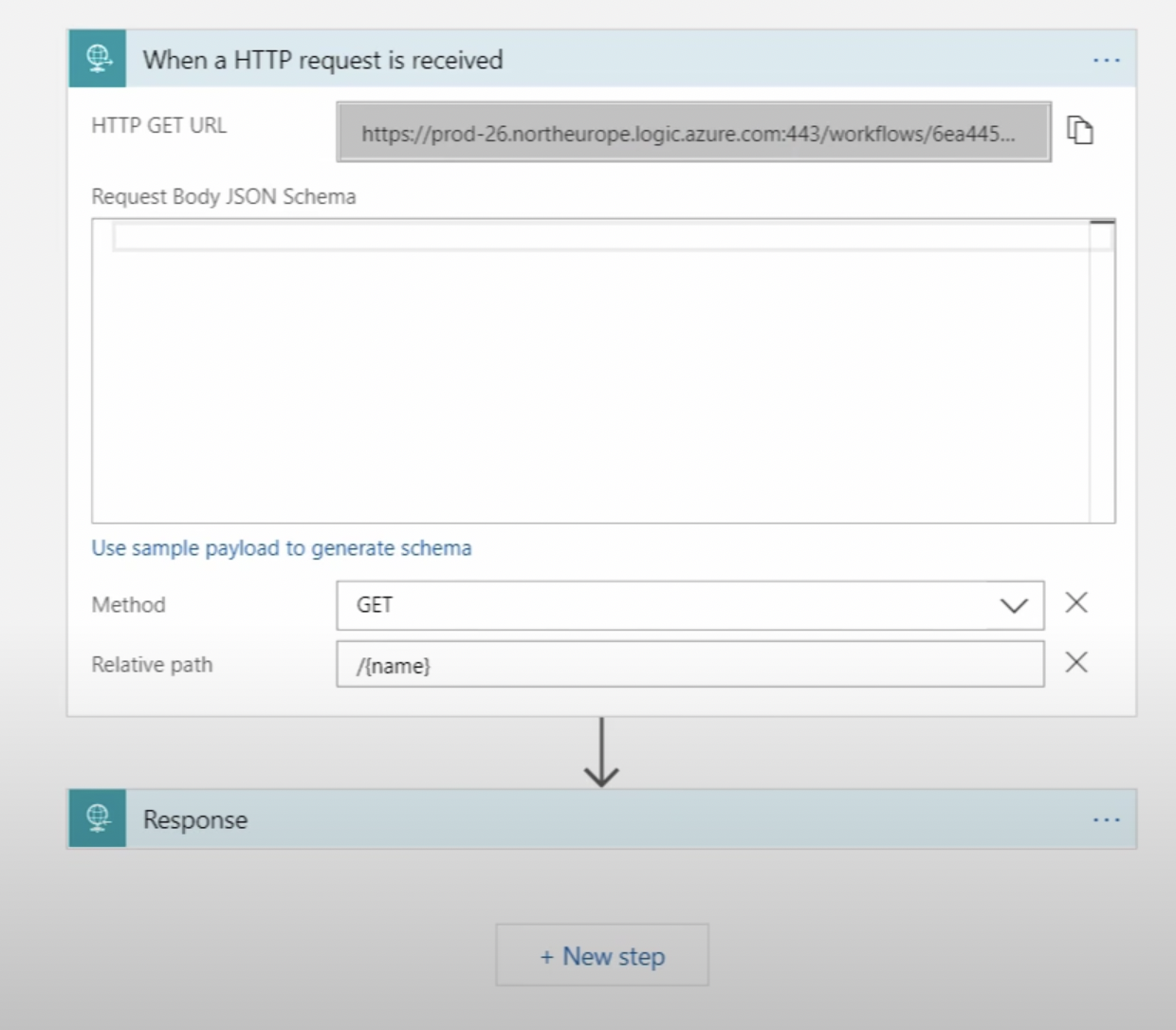
- Edit HTTP Response to utilize the relative path parameter
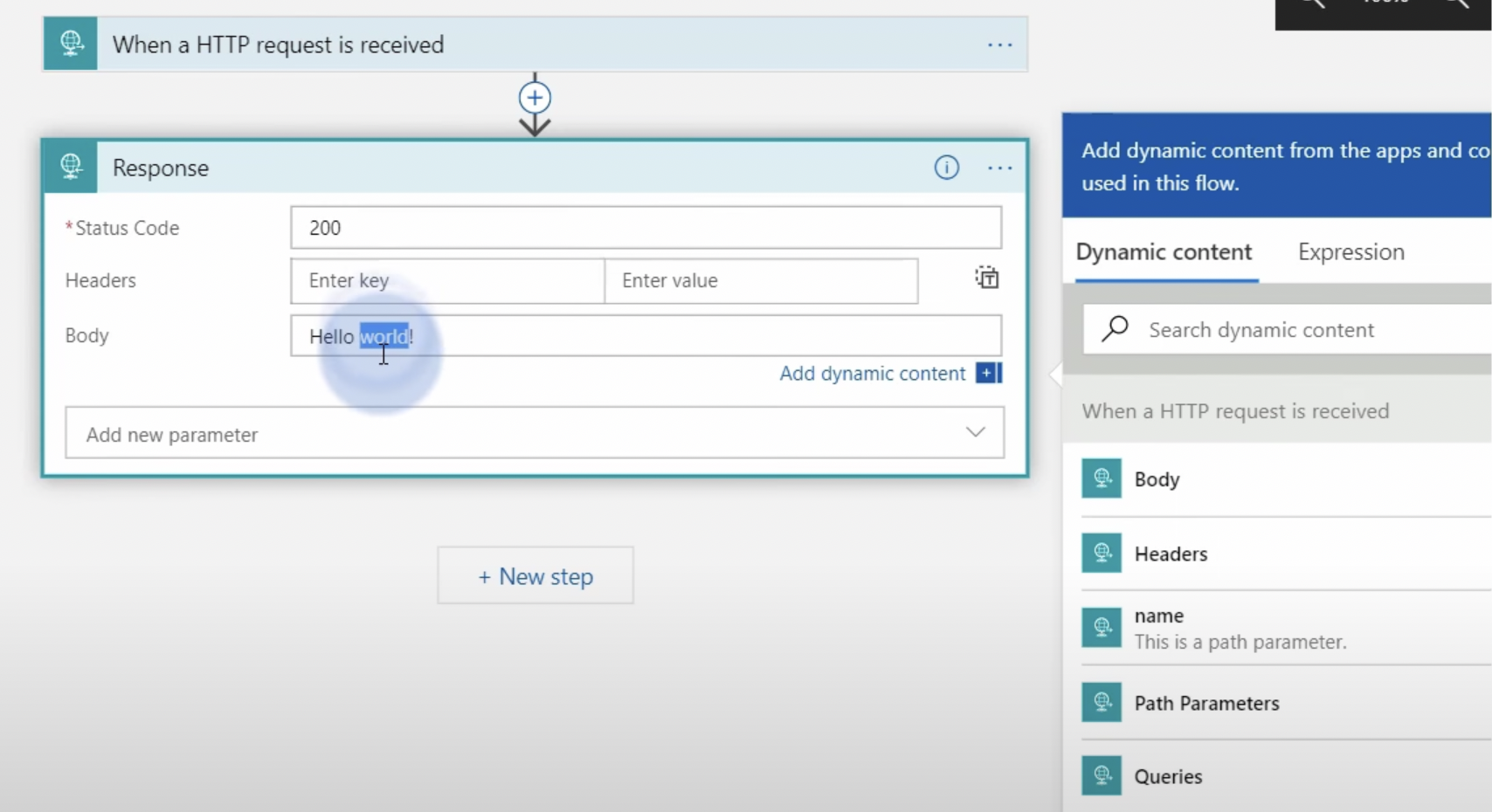
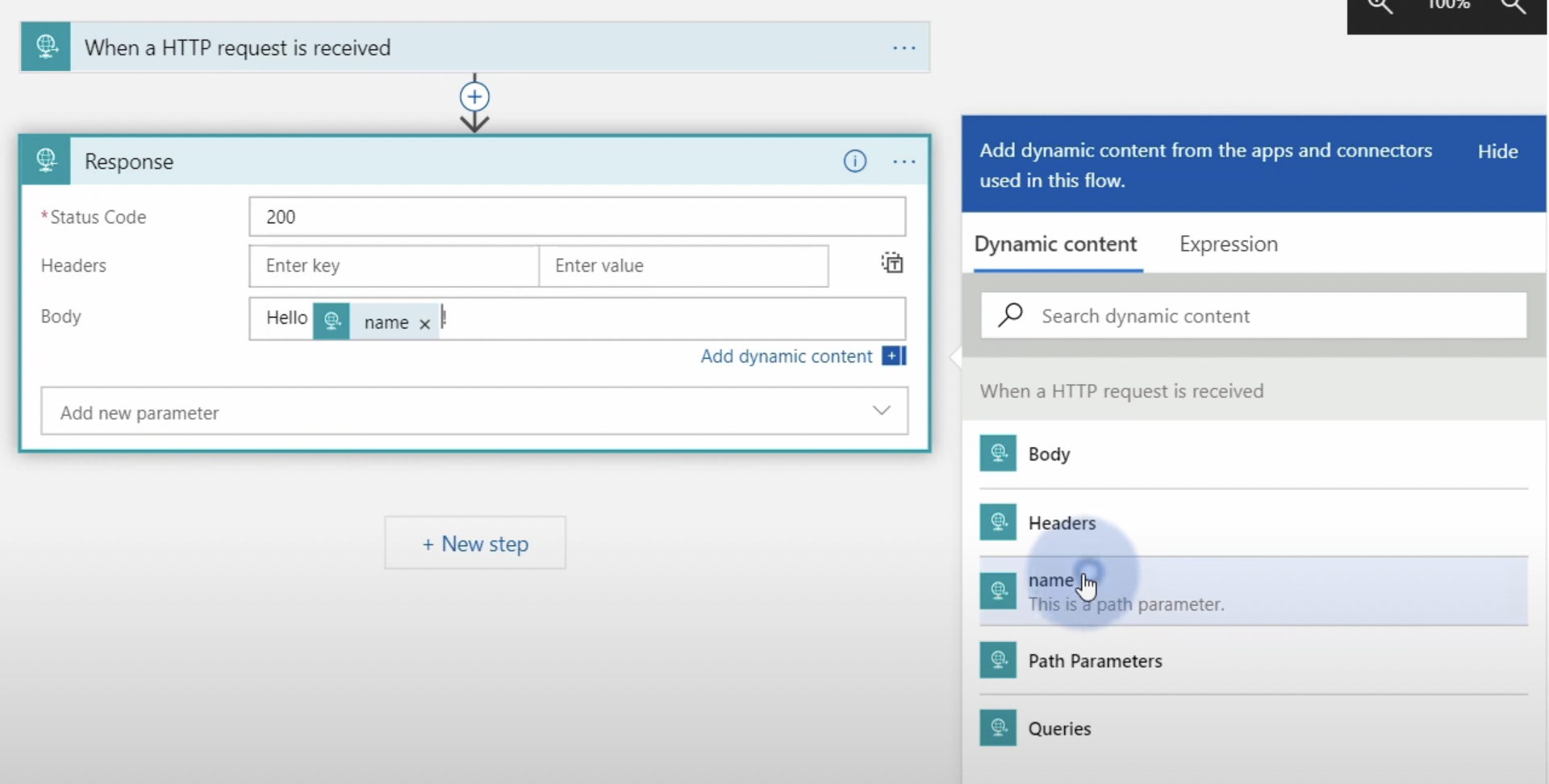
- Save and test verify
- Save
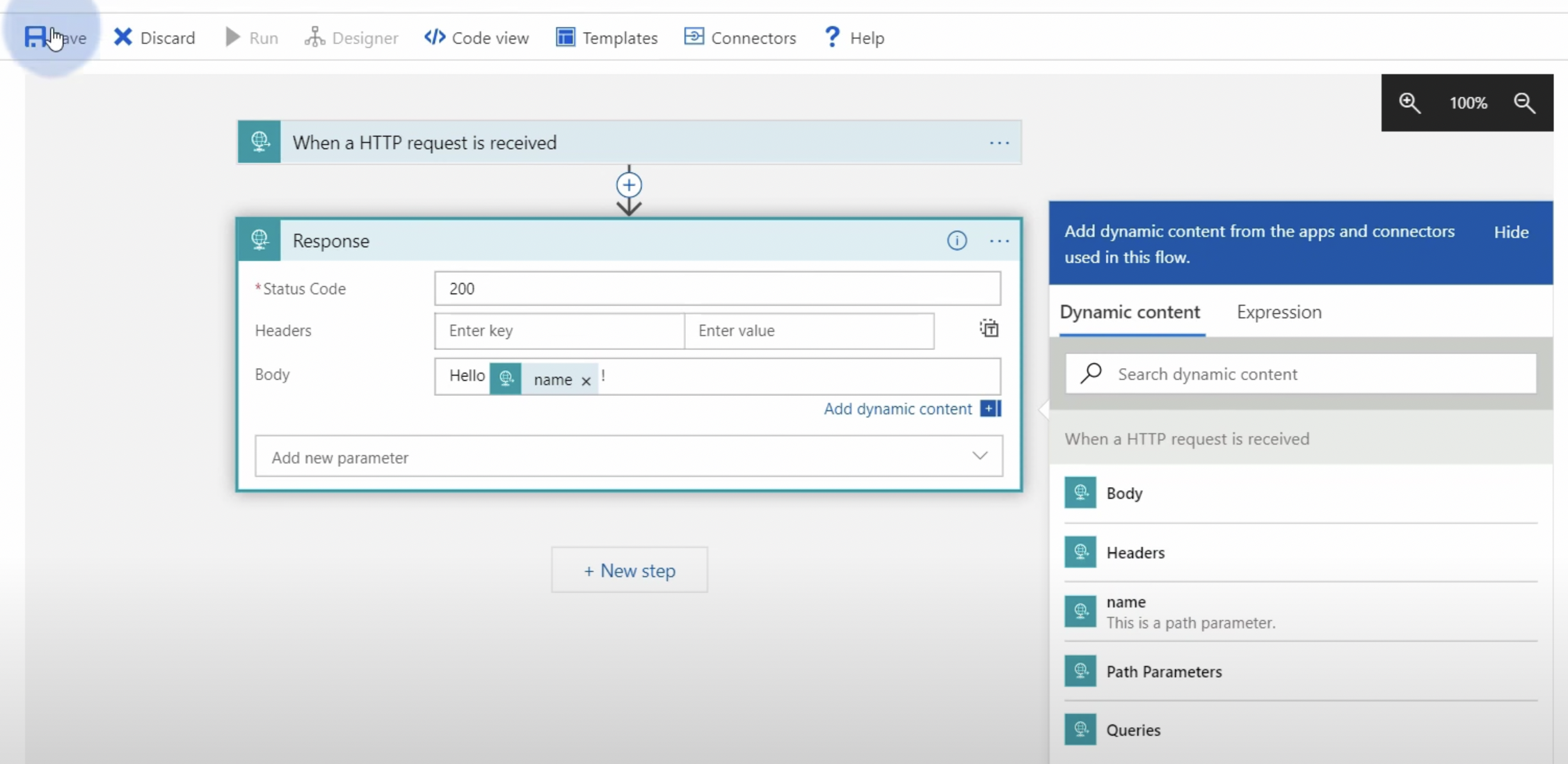
- Replace {name} as “Adam”
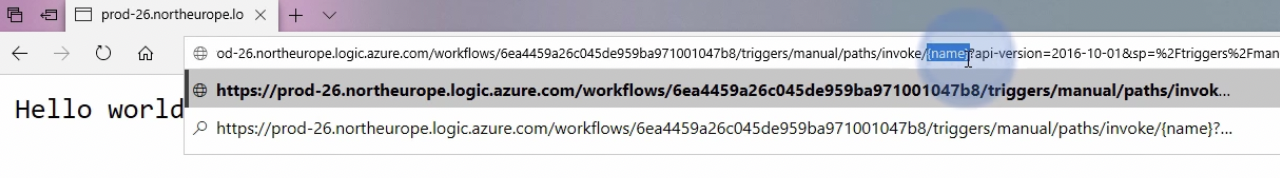
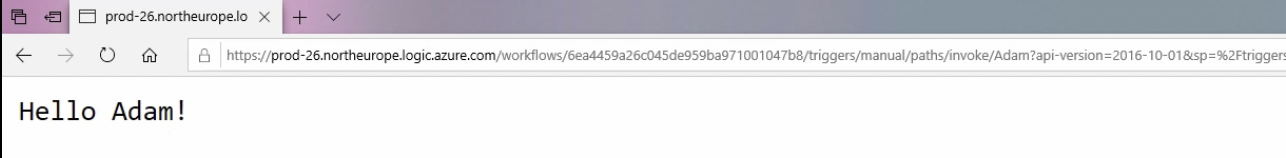
- Save
Web Trigger and create new blob in Storage Account

- Create new Storage Account service
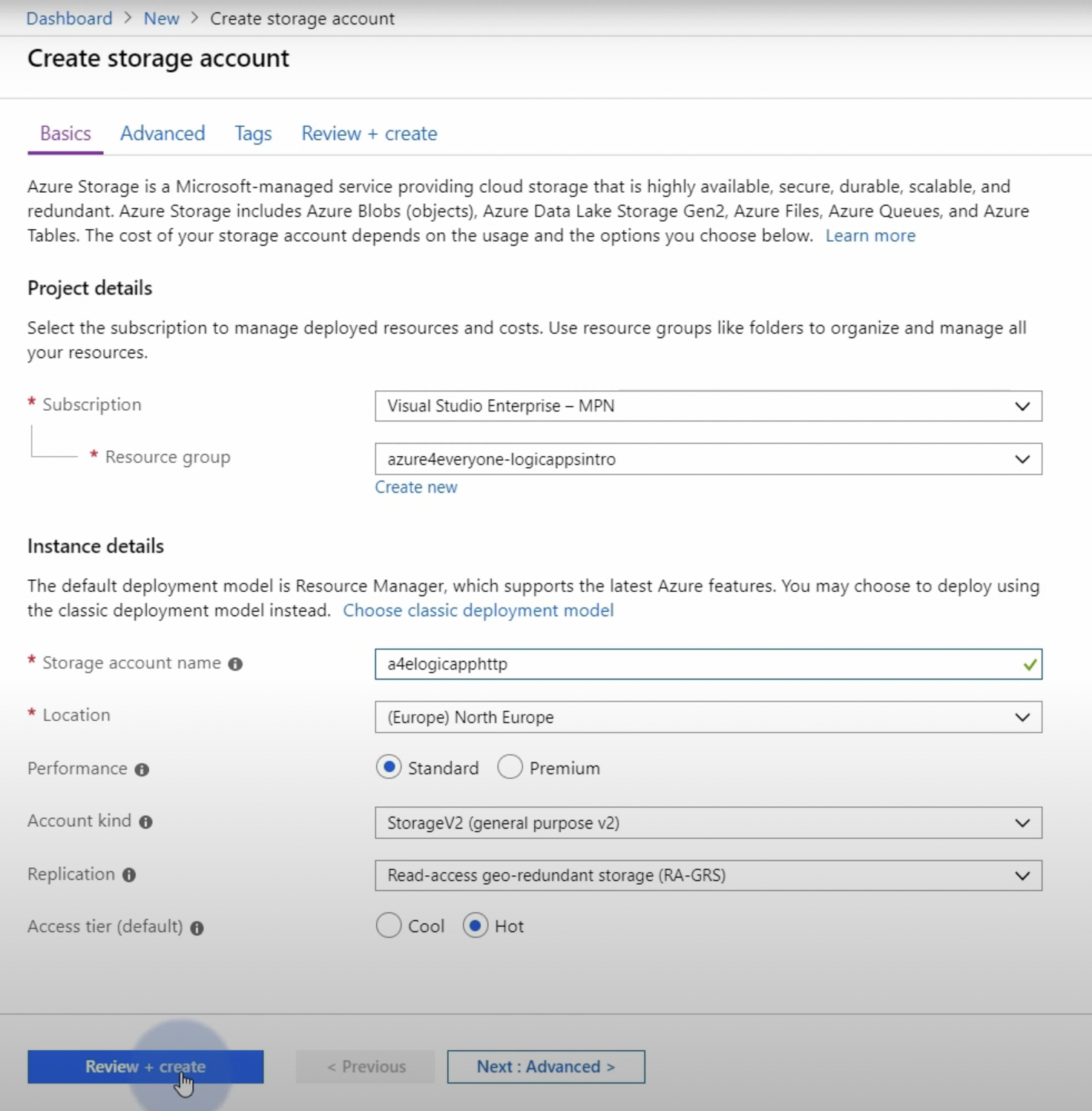
- In new Storage account, access “Blobs” and create new “Container”
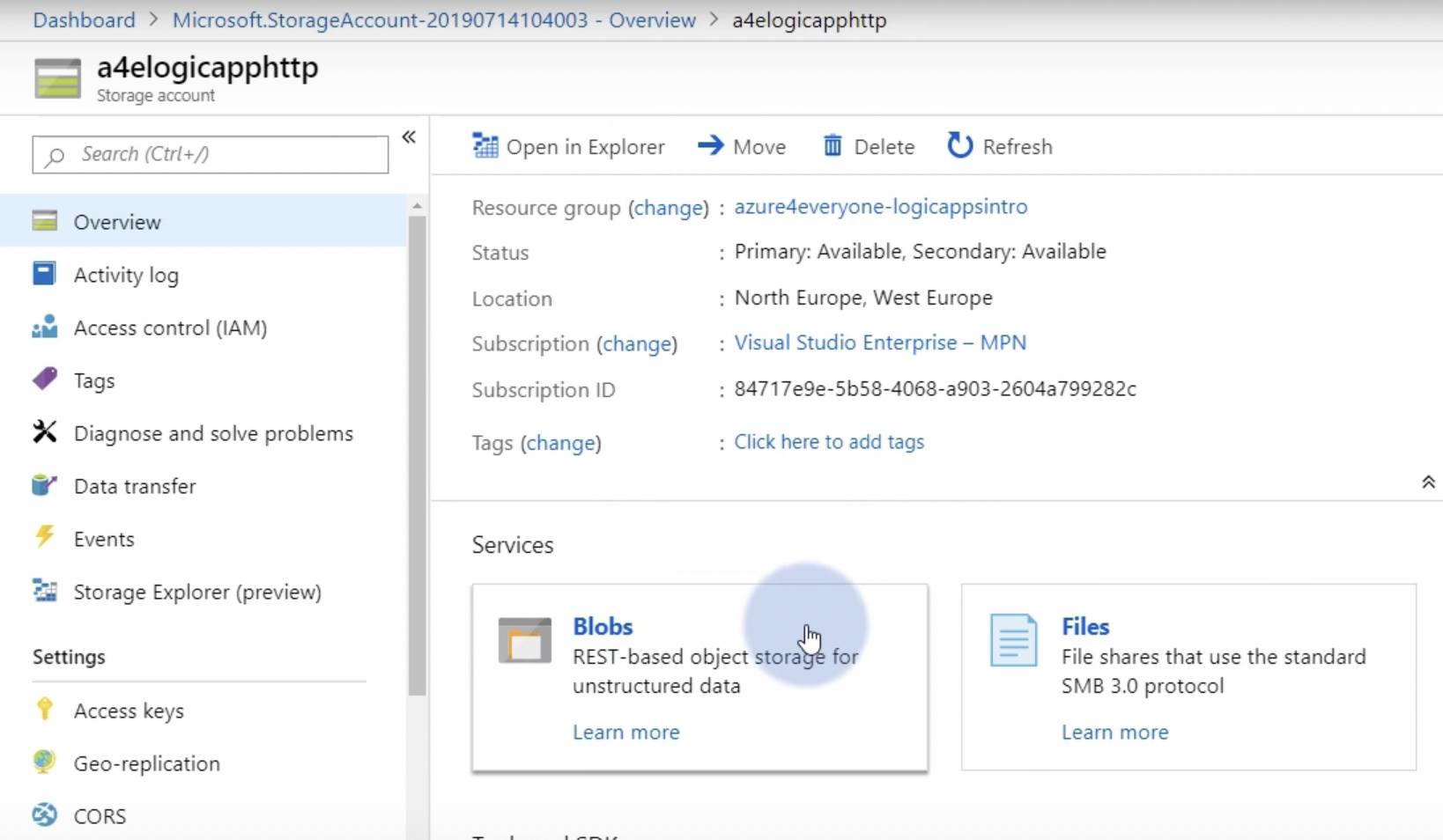
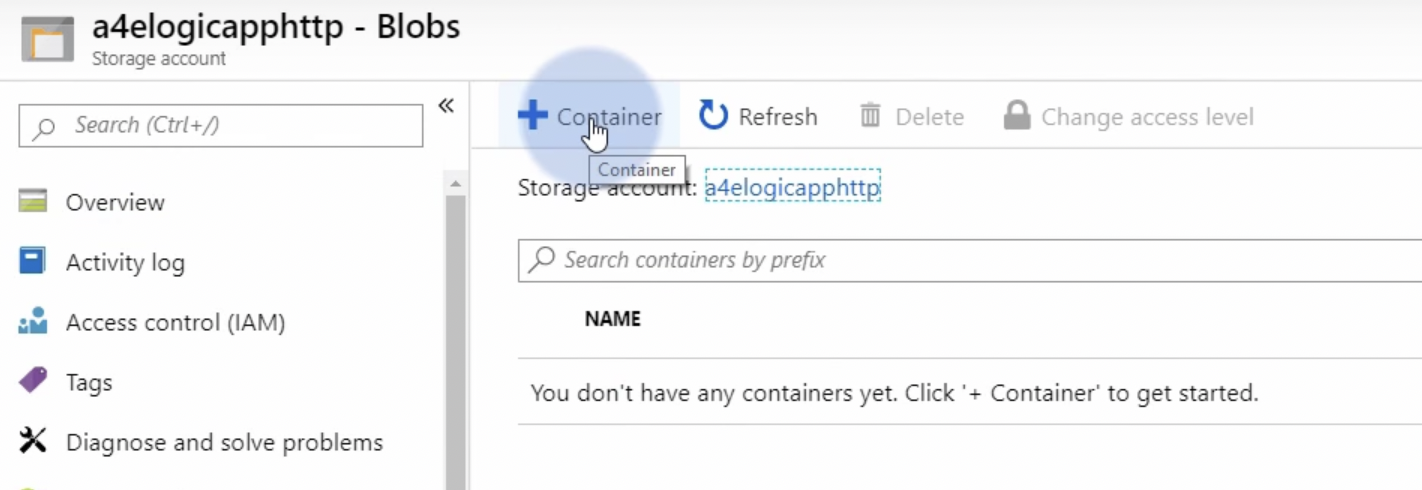
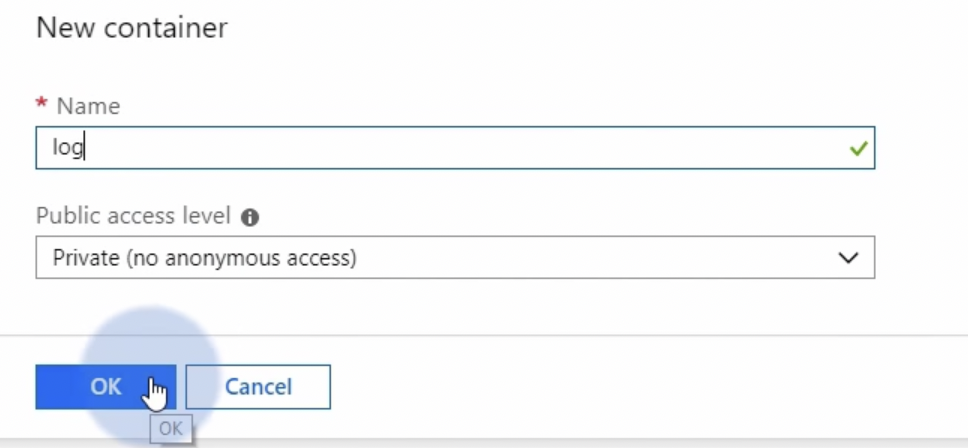
- Access “a4e-logic-app-demo-http” and insert a new step
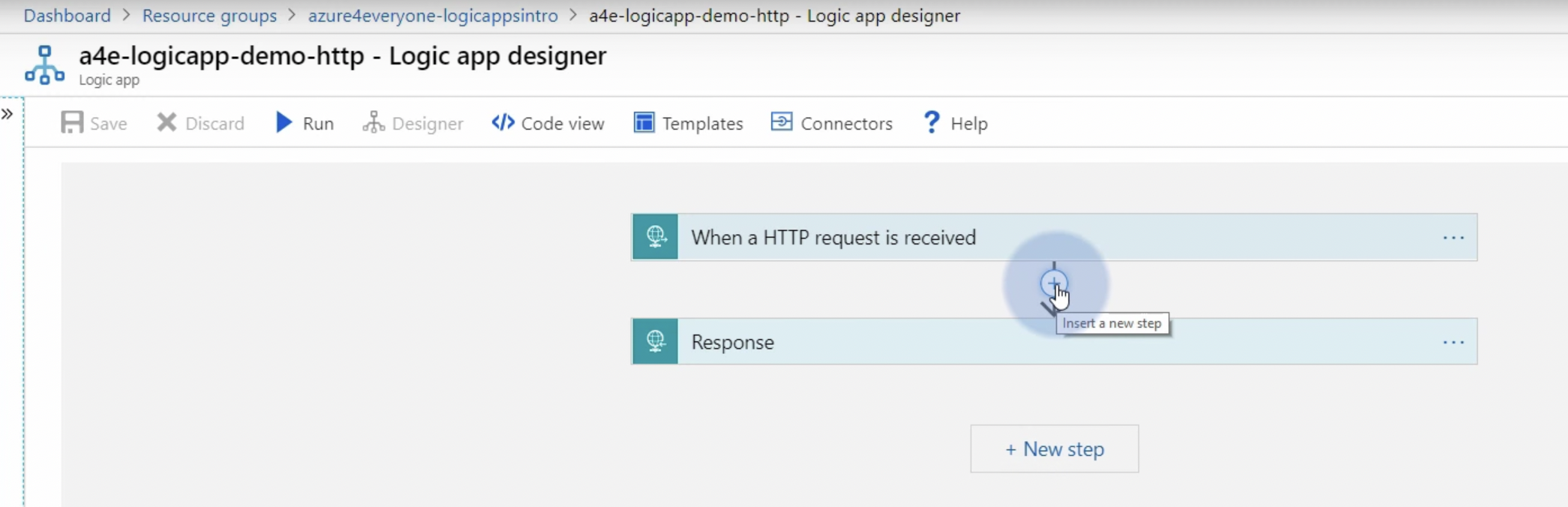
- Choose “Storage Account” action
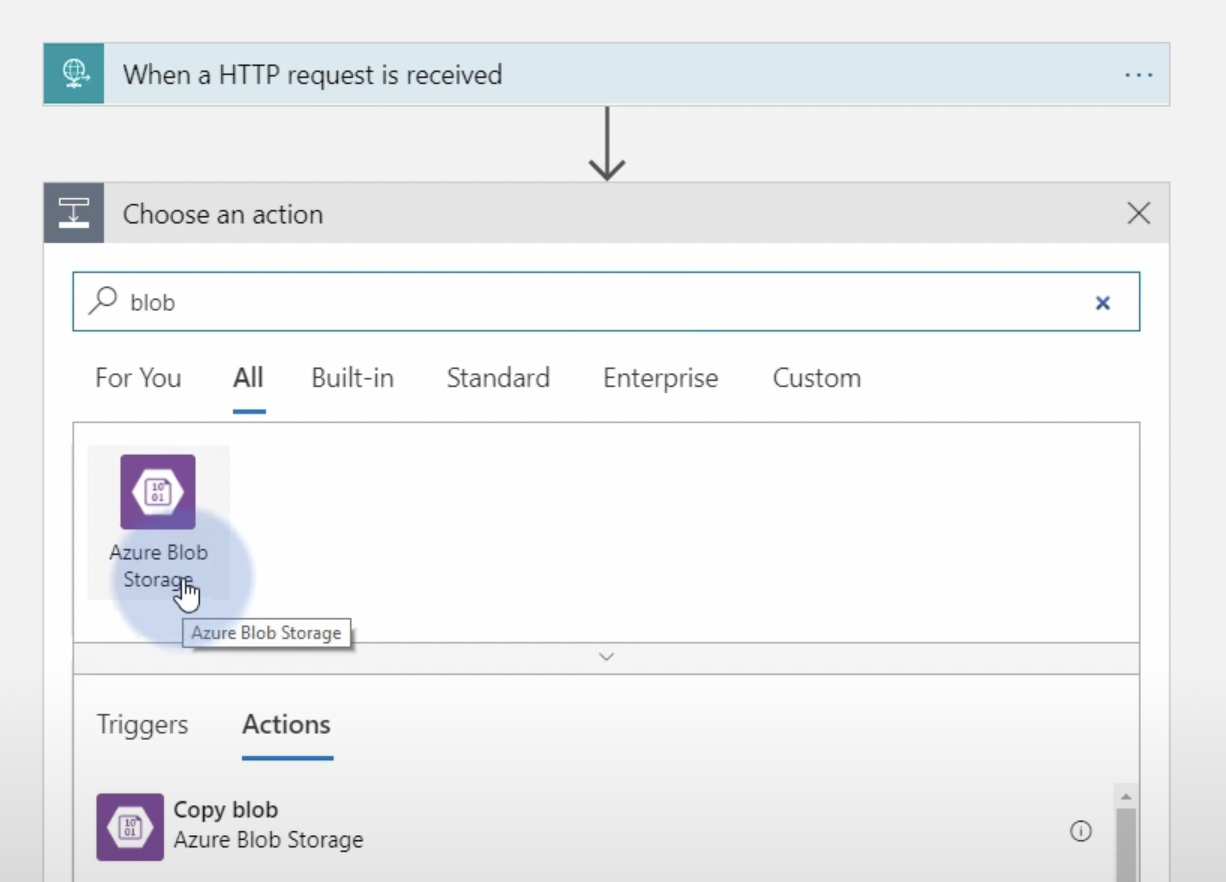
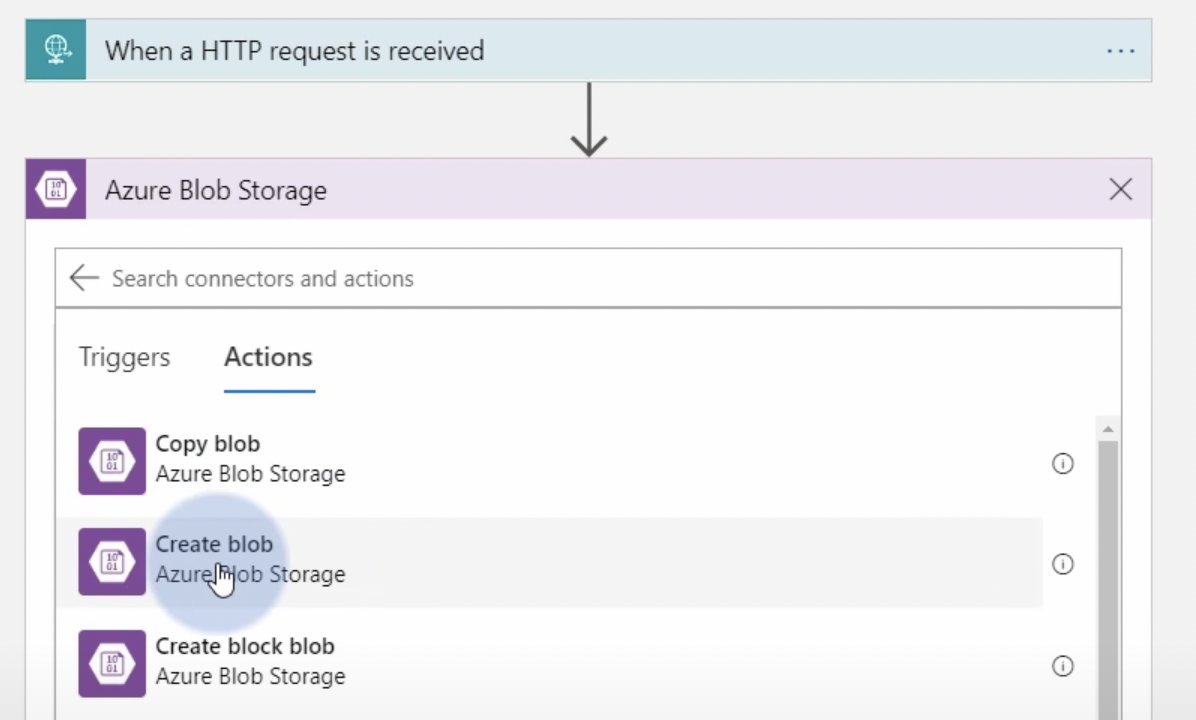
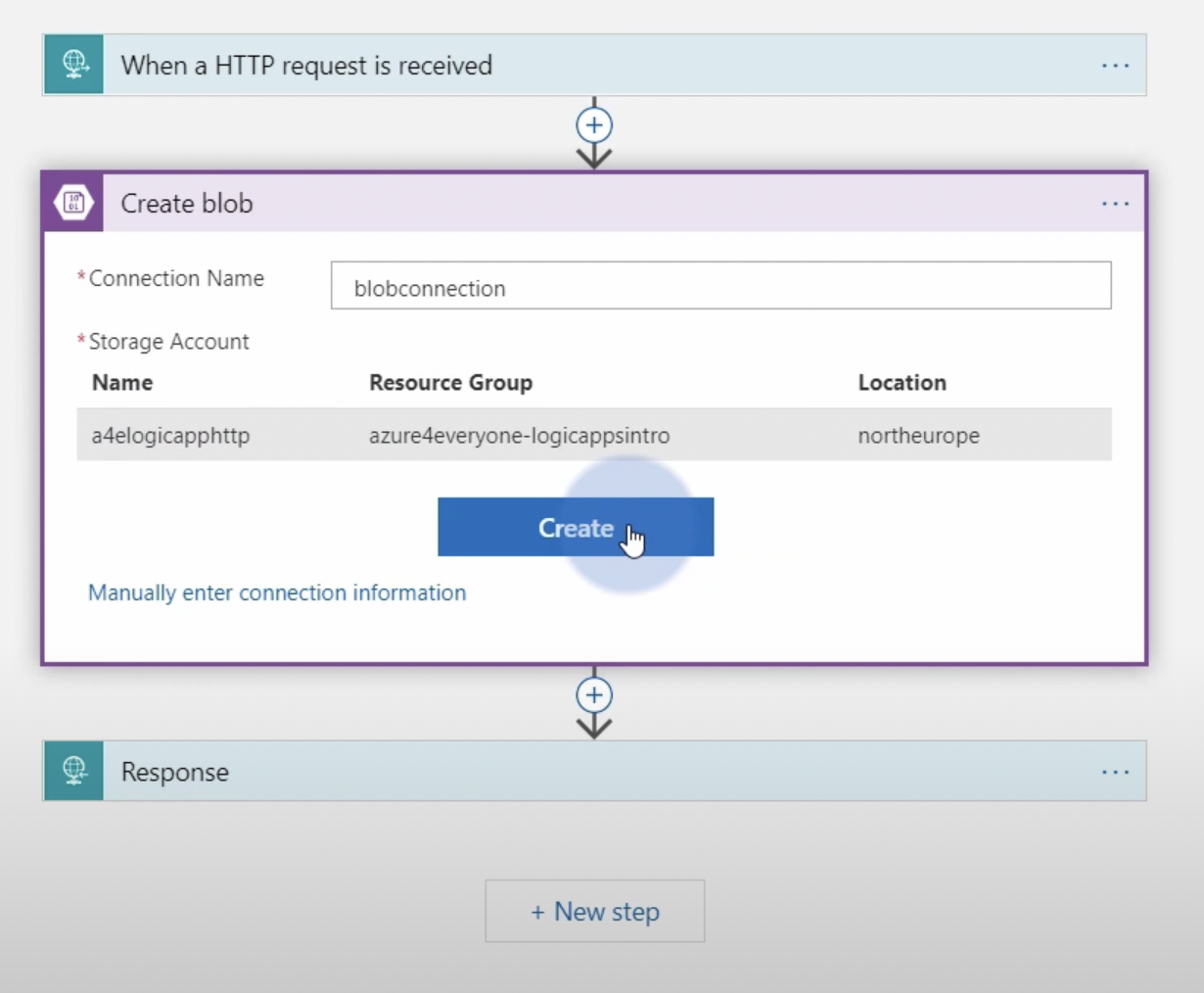
- Full fill required informations
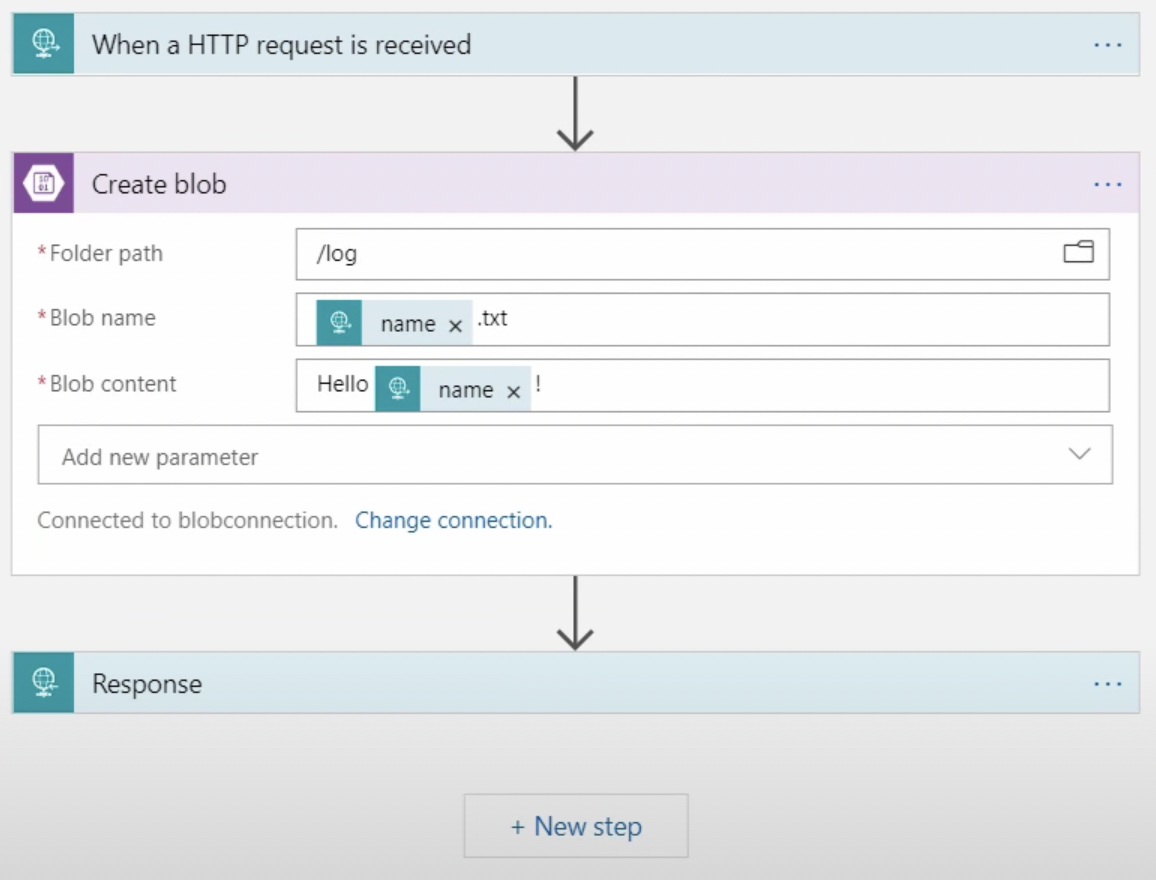
- Test and verify
- Refresh browser and check Login App run history
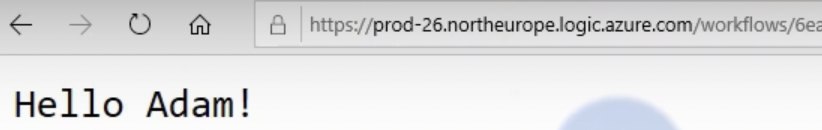
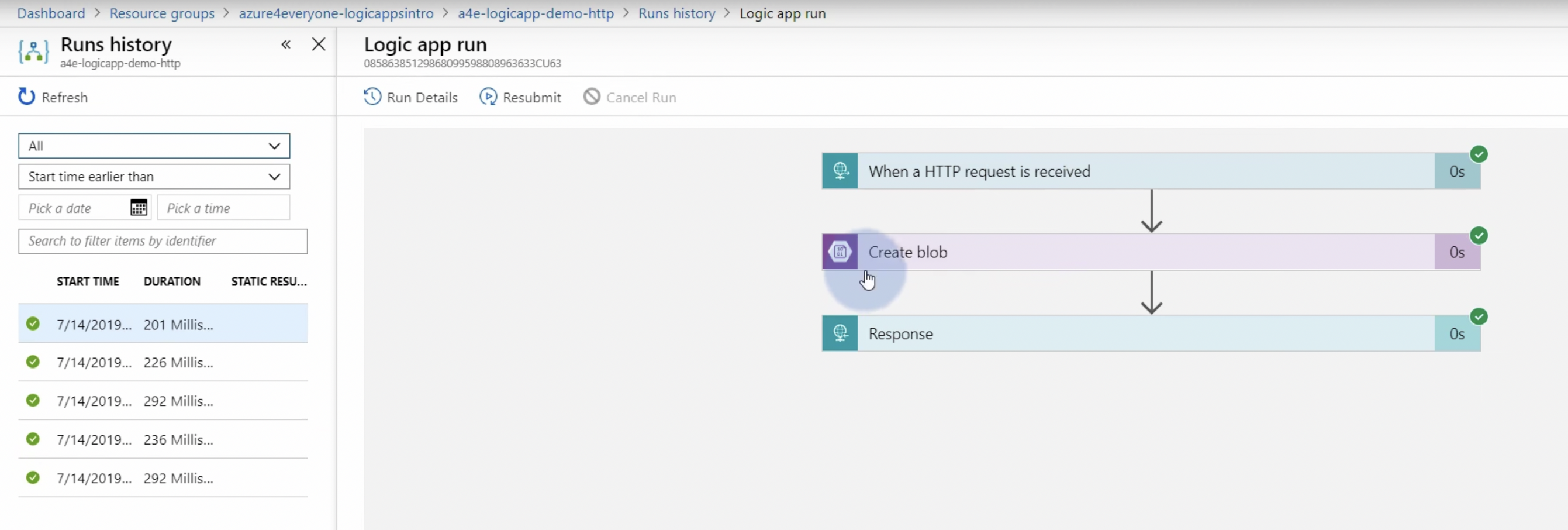
- Access Storage Account to check new blog is created
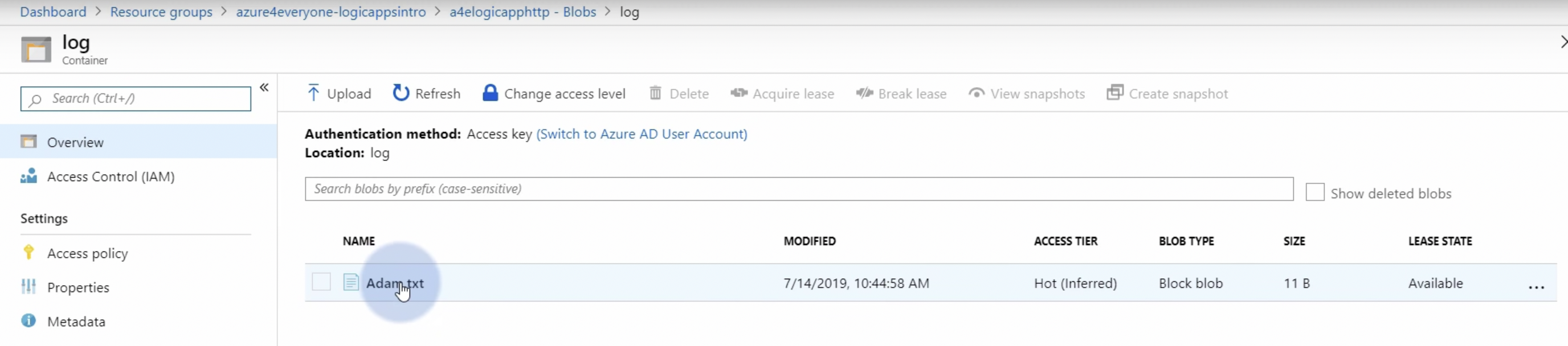
- Refresh browser and check Login App run history
Blob Storage Trigger

- Create new “Logic App”
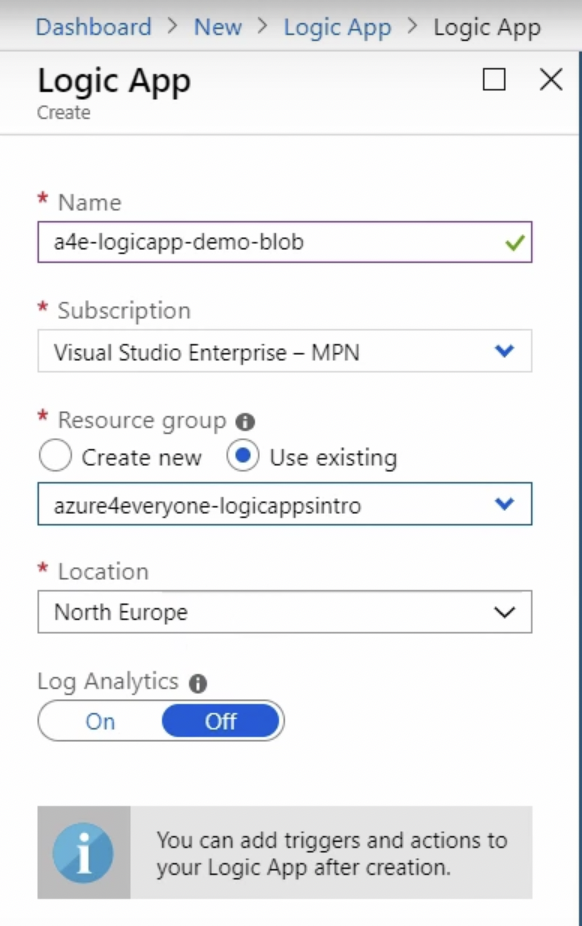
- Choose “Azure Blob Storage” trigger
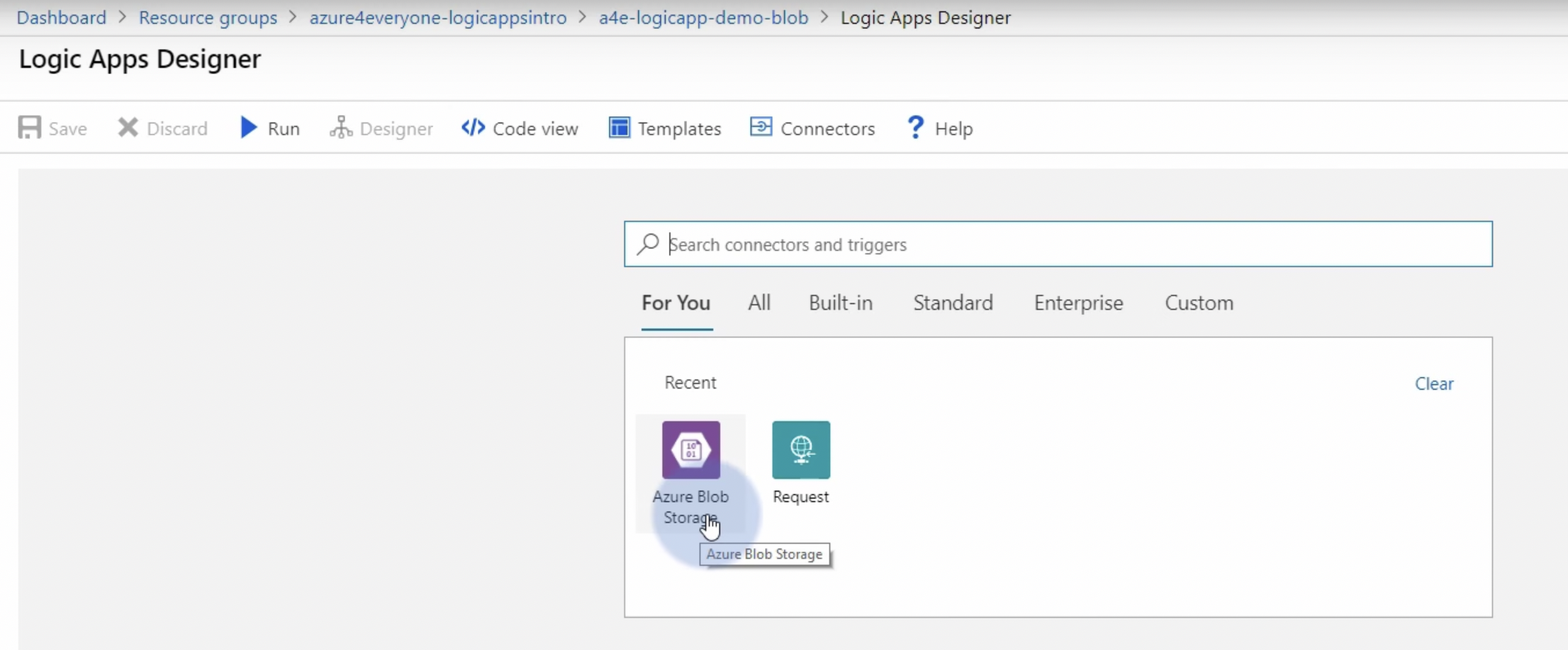
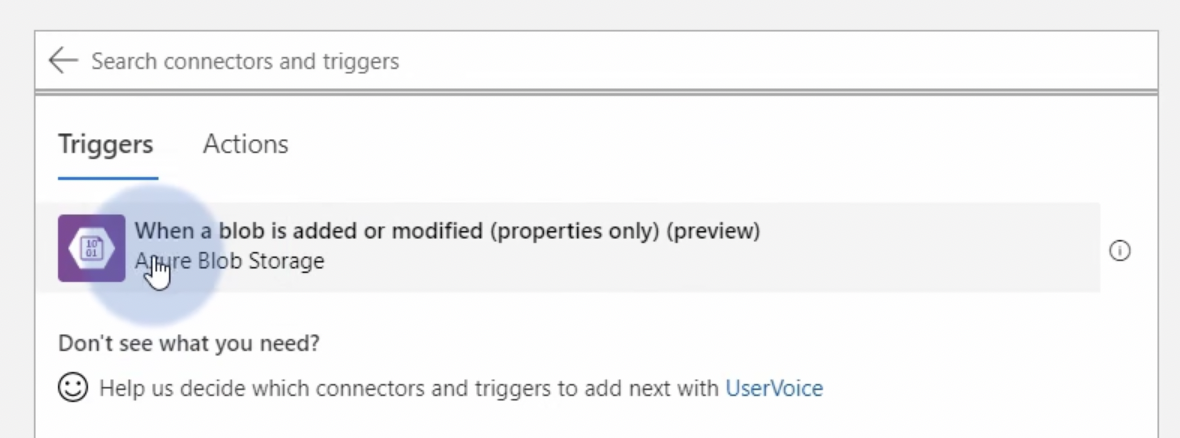
- Full fill required information
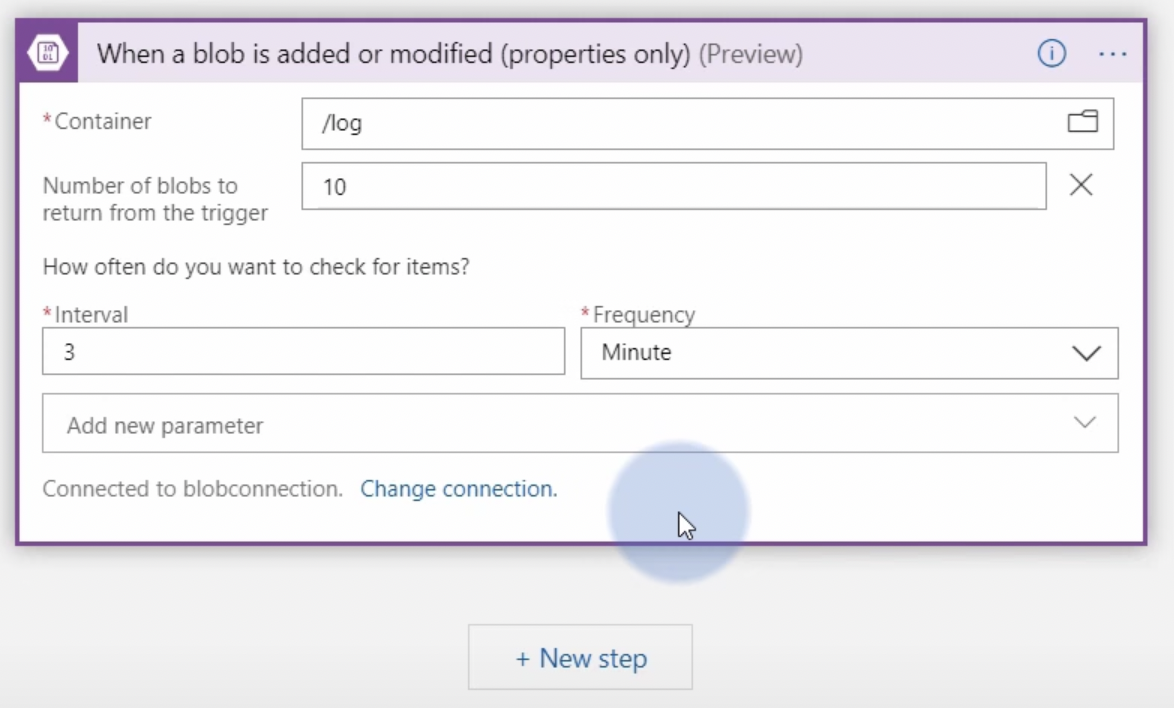
- Choose “Send a mail” action
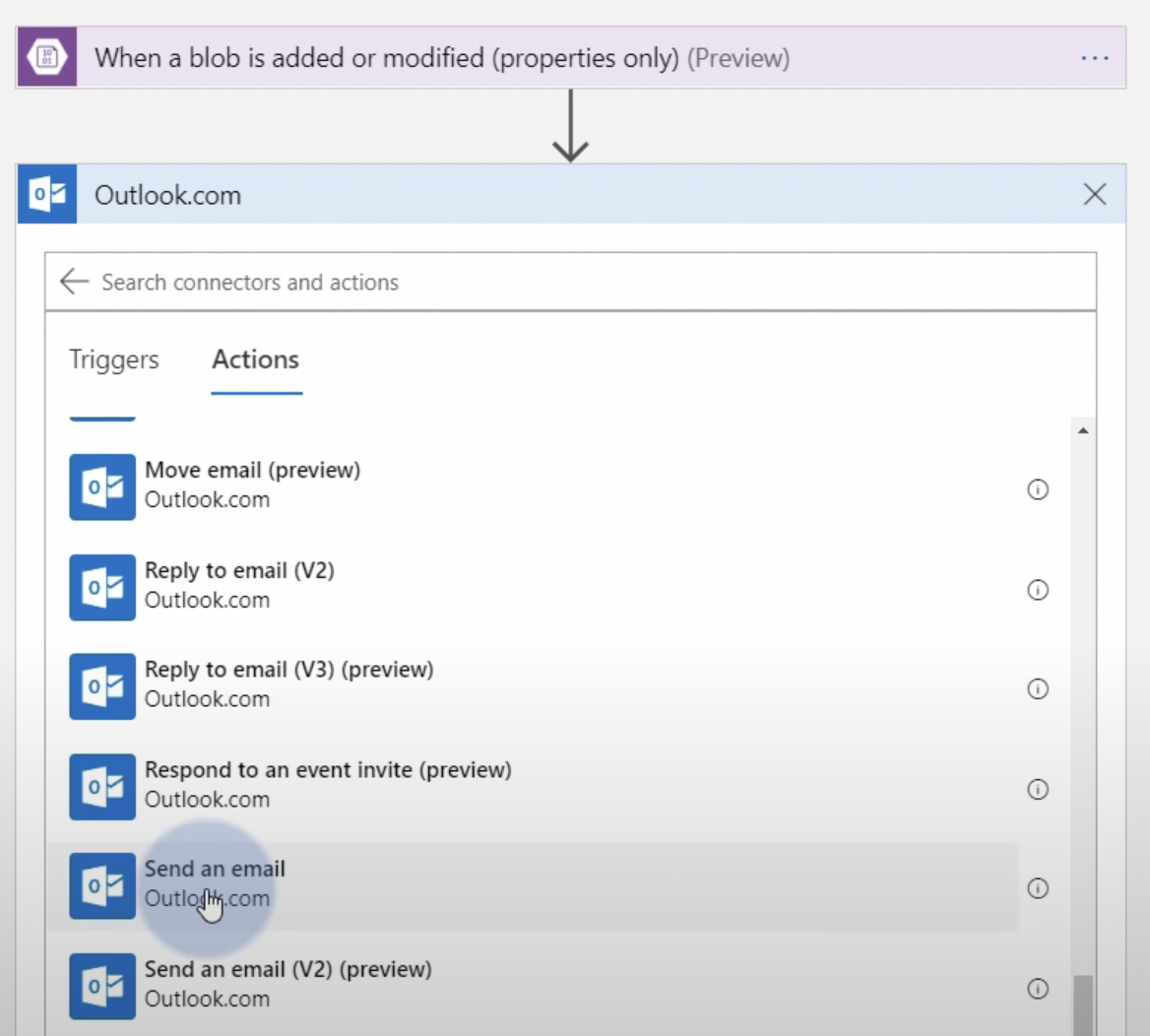
- Sign in and input required informations
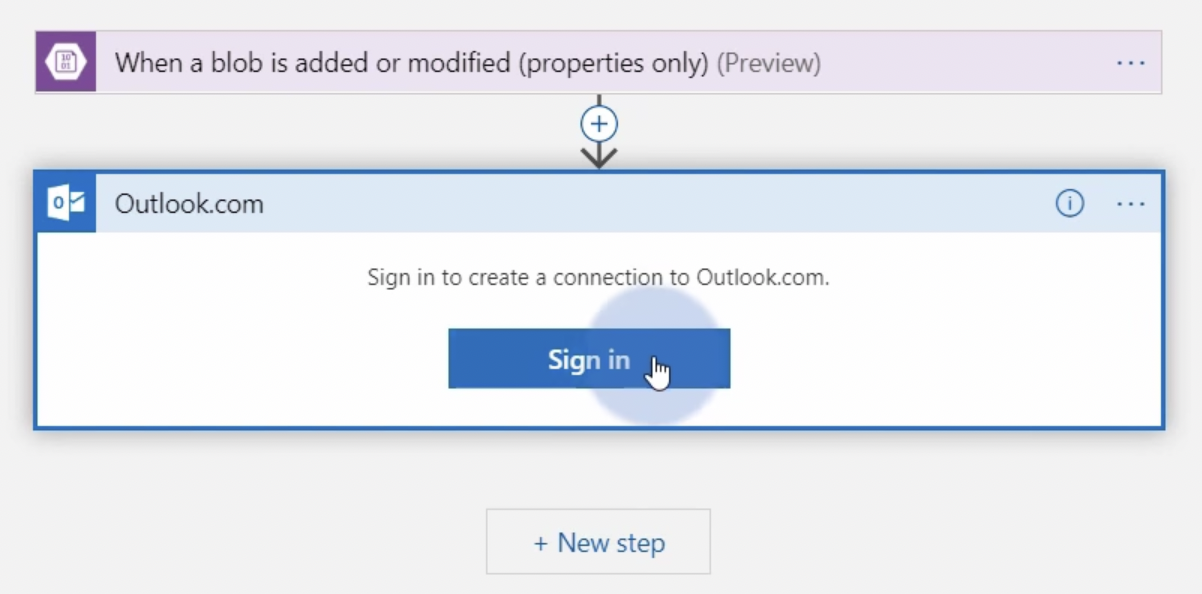
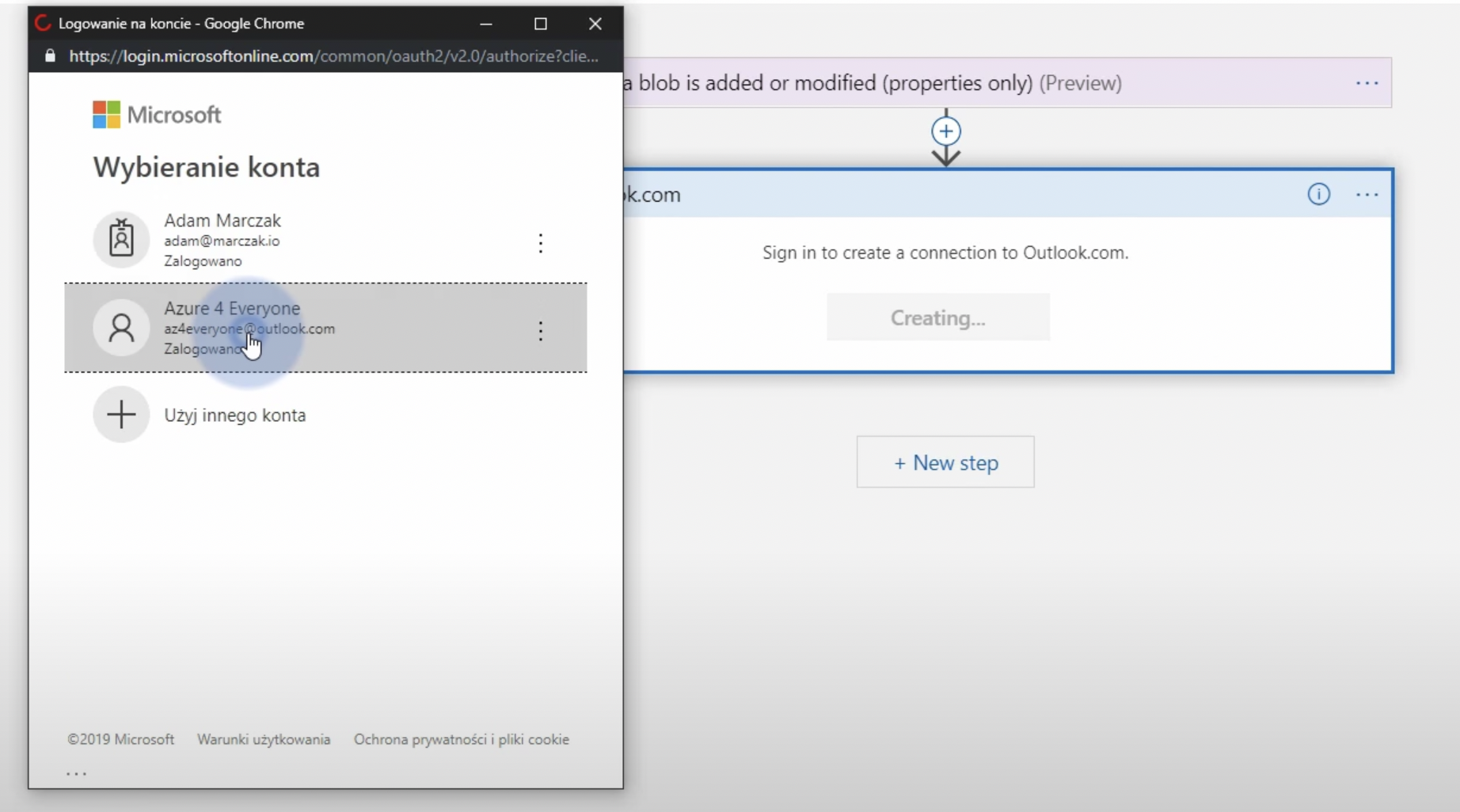
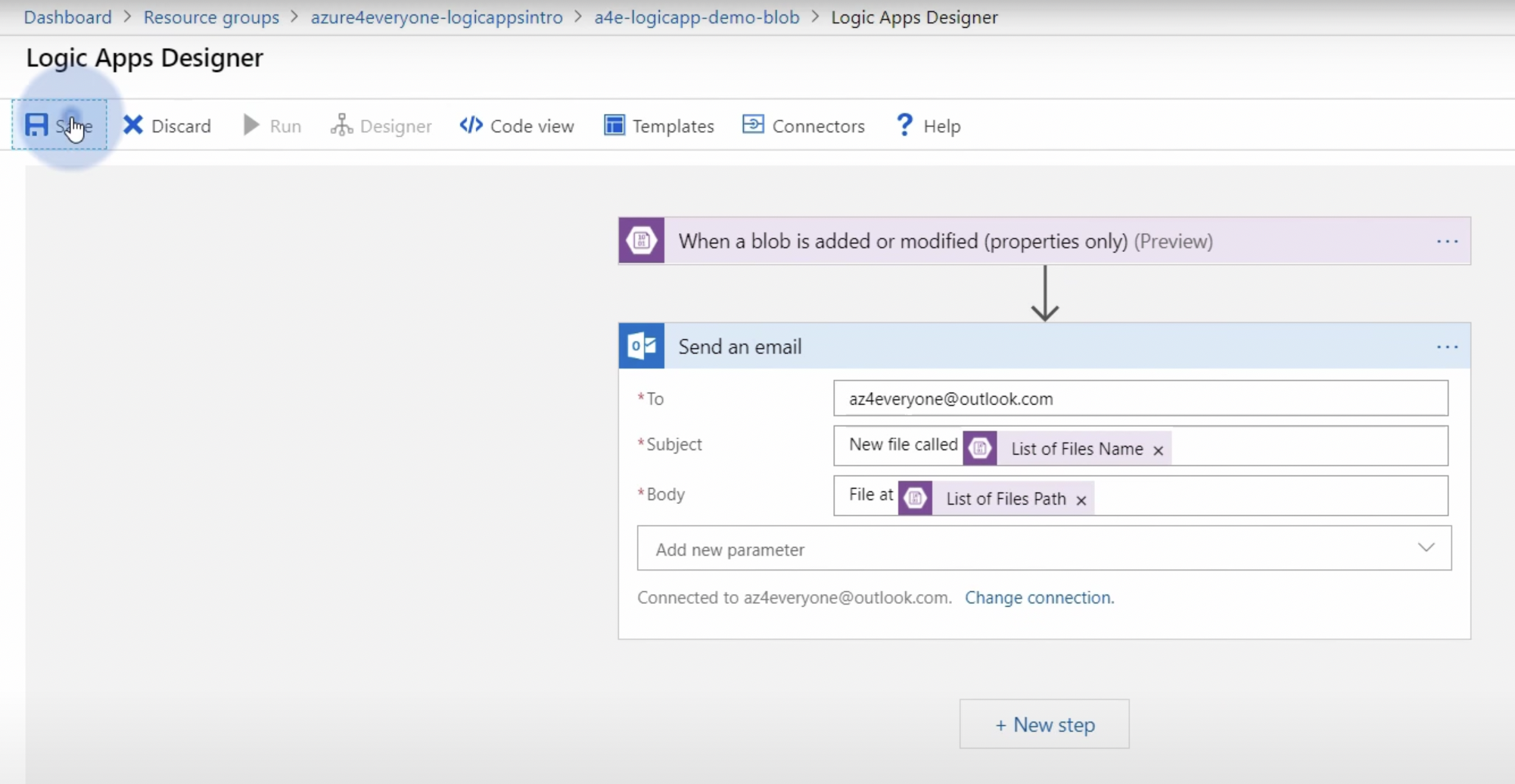
- Save “Logic App”
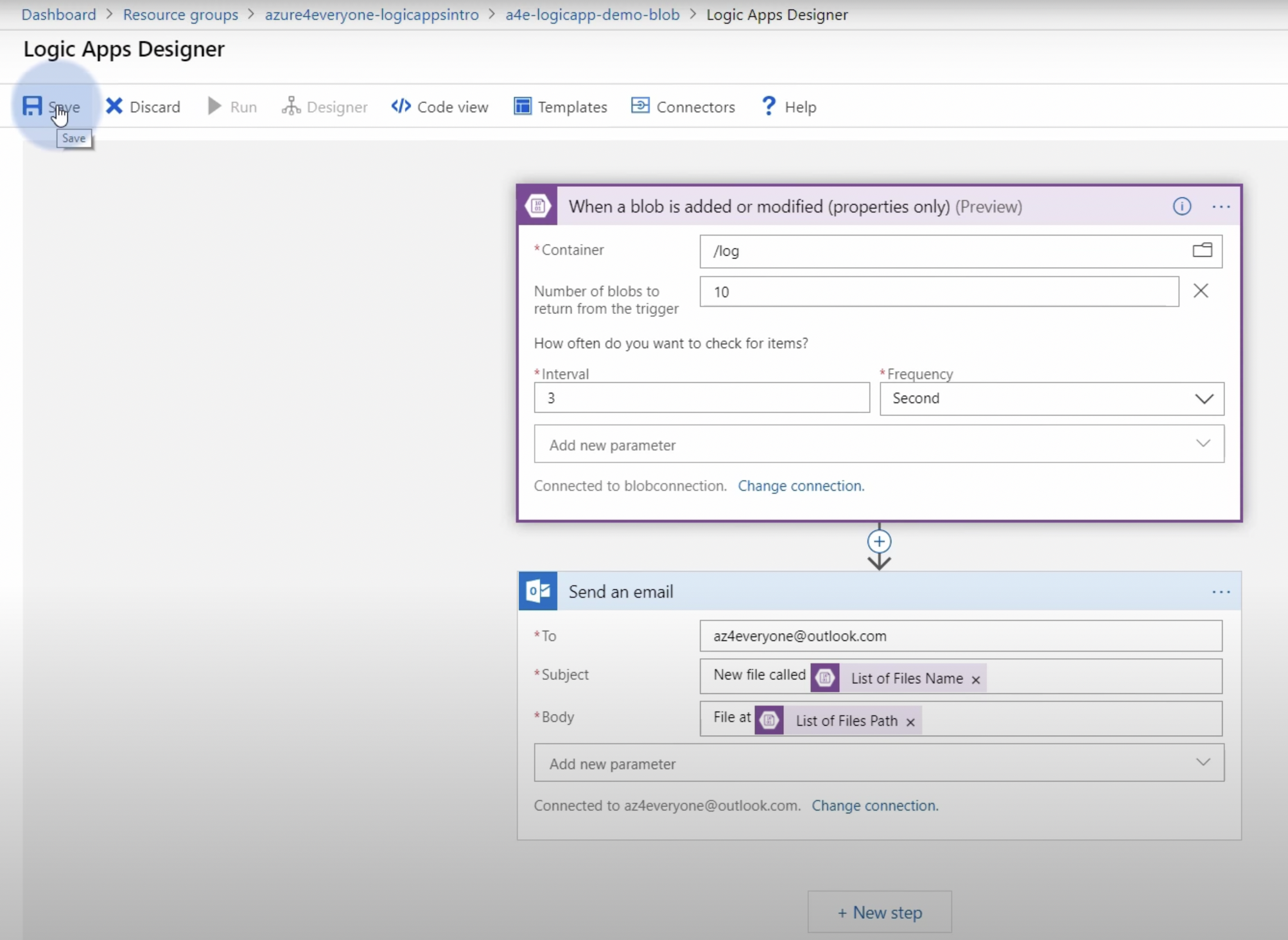
- Test and verify
- Refresh browser and check mail on inbox
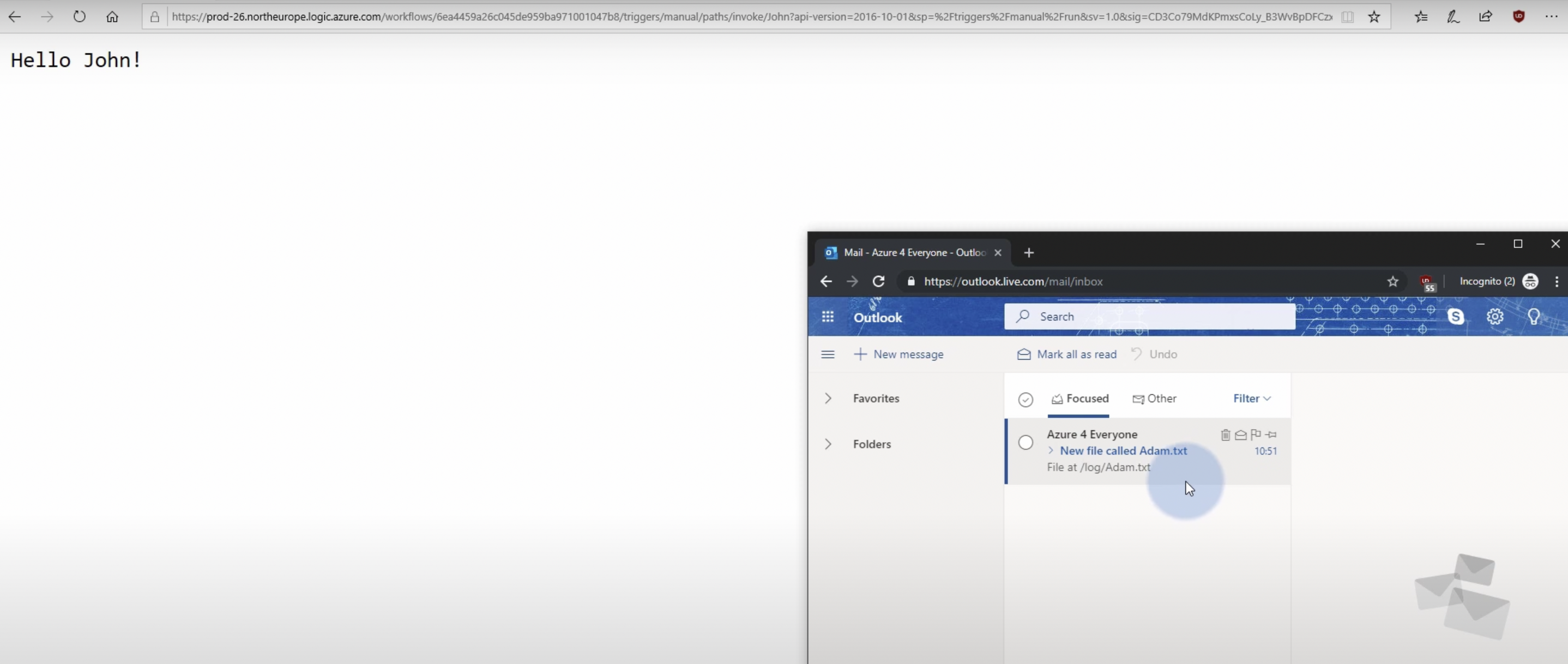
- Refresh browser and check mail on inbox
Documents
- MS Docs: ms-doc
- Demo: demo-video